|
Let's finish off the year by repairing a classic Bally game! But first, I've got to be honest. I've never been much of a fan of late 70s/early 80s Bally games. I generally find the blips and tunes of the early sound boards grating, which makes them hard to play for any length of time. Some say it adds to the nostalgia, but having no nostalgic connection to these games, I can safely say I prefer the sounds of traditional chimes or modern digital stereo. That said, Bally games are classics in terms of gameplay and artwork, so it was a pleasure to get to work on this one for a customer: Six Million Dollar Man (Bally, 1978). This machine had not been working ever since the customer got it from a relative, and they wanted it up and running for their 60th birthday party in a few weeks. We were on a deadline, and there was lots to do! Initial condition report (click on sections below to view details) Cabinet
Good condition overall.
Above playfield
Poor condition overall.
Under playfield
Average condition overall.
Electrical
Poor condition overall.
This game had been played a lot in its life, with the centre of the playfield around the inserts being heavily worn. That wasn't too much of a concern, however. The bigger issue was that the game would not boot. I did some cursory checks of the wiring, which had a couple of quirks, but otherwise seemed OK. The voltages on the rectifier board were even within spec (bonus!). However, the MPU board was dead in the water. No LED flashes, no sounds; nothing. I could see that it was heavily corroded by battery electrolyte, which covered most of the board. There would be a fair bit of work involved right off the bat in order to get the game booting and playing at all. Disassembly Notwithstanding the fact that the game would not boot, I plowed ahead with playfield disassembly and other repairs while the owner decided on how to deal with the MPU. Classic Bally and Stern games have simple playfields and Six Million Dollar Man was no exception. It has a layout typical of this era: two flippers, two spinners, three pop bumpers and an eject saucer at the top of the playfield. Oh, and some drop targets as well. That's it. Playfield assemblies and parts and wired and put together in the same way on most of these games so once you've taken apart a few, you start to learn where everything goes and how it fits together. But, as always, take lots of pictures if you're not sure! The photos below show the initial condition of the game and the process of disassembly. After disassembly, the game went through my standard restoration process to get it playing and looking like new. During the restoration process, I dealt with a number of issues, described below. Tips & Troubleshooting (click on sections below to view details) Non-working MPU board
Bally MPUs are often corroded and destroyed by leaking batteries for the simple reason that, if they haven't been repaired already, then the original batteries are over 40 years old almost certainly leaking by now! That's why leaky batteries are the single biggest MPU board killer. So if you have a Stern or Bally game and you've never checked the batteries, do it now! Putting it off will only let it get worse. This board was no exception, and the corrosion was quite advanced. This was definitely one of the sadder looking MPU boards I've seen.
So, there were a couple of options to deal with this. The original board could be repaired, or a new board could be purchased instead. I left this decision with the owner. The reality of this board was that it would have taken many hours to repair. Plus, it had been worked on in the past, meaning that prior work potentially needed to be re-examined. The owner decided to go for a brand new board instead, which ended up being about twice the estimated price of repairing the old board. Given the scale of damage to the old board, I think getting a new one was the better choice. The owner sent me a new Alltek Systems Ultimate MPU board, which I could install in the game. These boards are available locally (PSPA), as well as replacement solenoid driver and lamp driver boards for Bally games. But before I could install the new MPU, there was additional work I had to do. As the battery corrosion had engulfed the perimeter of the old board, some of it may have affected the crimp terminals and connectors on the left side of the board. So, the wires had to be trimmed so there were no traces of electrolyte left, and the crimp terminals had to be replaced. This is a long process, so set aside a few hours to get it done properly! I extracted the terminals from the connector housings with a pick and labelled them just in case the manual was wrong (never rely on the manual!). I wanted to reuse the connector housings, so these got to soak in vinegar overnight before being rinsed thoroughly with water, then being left to dry in the sun. To see how far the corrosion has advanced into a wiring loom, strip a few wires from the connector and see whether you can notice any green residues which are evidence of the dried up electrolyte material. They will look like green crystals rather than a goopy, green slime. Don't freak out too much if you see some green, slimy material as this is the plasticiser leaking from the wire insulation. Pinwiki has a good description and photos of this phenomenon. Either way, if you see anything green, you'll need to trim the wire back until there isn't any. Luckily I didn't see any evidence of corrosion advancing into the wiring loom, so I just cut a couple of centimetres off each wire and stripped them back for recrimping. Next was the laborious process of stripping each wire and crimping it onto a new terminal. Normally I baulk at this process because it takes so long and is fiddly. But this was mainly because, up until this point, I had been battling with a pair of decrepit, half-broken crimpers. I bought a new set for cheap (eBay). These SN-28B crimpers might seem like cheap Chinese junk, but they were highly recommended. They did not disappoint! They crimp cleanly and do a nice, two-stage crimp in one go. A couple of crimps required some tightening with pliers, but for the most part, they were good as soon as they were released from the crimper's jaws. Grab a couple of hundred crimp terminals (RS Components). If you're doing all of the connectors in the game, you'll get through at least a hundred. Once the new MPU board was installed and the proper game selection switches were adjusted, the game booted and played without issue on the first attempt! While Alltek boards can be expensive, they do save a lot of stuffing around with alkaline leakage repairs. Flippers weak and worn
Bally games have a great flipper feel when they are fully working, but lame Bally flippers are pathetically weak. These flippers had not been rebuilt in a very long time, and while they worked, there was way too much slop in them. When I took a look under the playfield, I confirmed that all of the parts were pretty badly worn. Moreover, one of the flipper coils had broken at the plastic bobbin and the coil wires were being tugged away as the now detatched coil lug moved around. I didn't have all of the flipper parts I needed on hand, so I grabbed a flipper rebuild kit (PSPA, RTBB) as well as a new flipper coil (PSPA, RTBB, Mr Pinball). The difference after all the new parts are installed is night and day. Make sure you connect the EOS switch to the correct lugs on the coil!
Line filter varistor destroyed
Looking into the cabinet for the first time, I saw that the line filter varistor (installed across the active and neutral) was destroyed. The varistor serves an important function: it prevents surges in voltage from going further upstream to the transformer and circuit boards. They are consumable parts that are designed to fail catastrophically in this way whenever a large surge in voltage gets to them (better than your circuit boards or transformer failing catastrophically!). There are other methods of surge protection (i.e. most power boards are surge protected), but the varistor is always good to have. They are available from a few sources (PSPA, Mr Pinball, Jaycar). They are also available cheaply from eBay. Remember to buy a varistor designed for Australian voltages (~240v)! Varistors aren't polarised, so install in either direction.
Pop bumper bodies damaged
Pop bumpers on Bally/Stern games are strong and always get a good workout, so it's no surprise that there is always at least one broken pop bumper body on every game. On this game there were two, so I decided to replace all of them and give all three pop bumpers a refurbishment. They were in dire need of it, with all of them having at least one broken part, being the pop bumper body (PSPA, RTBB), wafer/skirt (RTBB, PSPA), or metal yoke (RTBB, PSPA). PSPA have a good multi-buy deal on bumper bodies, so grab ten at a time for $1 each! As the parts are readily available, just replace all of the pop bumper parts for good measure whenever you rebuild a Bally/Stern game.
Knocker did not work
Whenever the game was meant to fire the knocker, nothing happened. I checked all wiring and other connections were intact, and these all checked out OK. I took a closer look at the knocker itself and noticed that there was some kind of residue all over it. When I tried to manually move the plunger, I had to pull on it with both hands to get it to budge! The residue was some kind of lubricant or other grease that had solidified over time into a glue. Once the assembly was taken apart and a new coil sleeve was installed, it fired normally. Never lubricate coil assemblies! Lamp socket shorting out
Luckily, this problem was found before it had a chance to cause any real issues. While I was waiting for the new MPU board to arrive, I tore down the playfield and cleaned all of the parts. When I took off one of the playfield plastics, I found a screw which had fallen into one of the general illumination lamp sockets and was shorting across the socket. Not sure what this would have done if the game was booted up in this condition, but there were burn marks on the playfield, on the playfield plastic, and the lamp socket itself was falling apart. This leads me to think it had been shorting out the socket for some time and the increased current had created enough heat to burn everything around it. Ouch!
Shooter rod too short
According to PB Resource, Bally used two different shooter rod lengths around this time. The plunger rod in Six Million Dollar Man was too short, and didn't protrude past the shooter guide metal on the apron. The ball would sit against the base of the metal guide and the shooter tip would barely contact it when plunged.
I replaced the shooter rod with a slightly longer one, similar in length to the longer Bally shooter rods used around this period (approx. 8.5" total length). Alternatively, if your shooter rod is slightly too short, you can bend the prongs of the metal guide that the ball sits on when it rests in the shooter lane. Bending these backwards will get the ball to sit further down in the shooter lane, giving it better contact with the rod. Some shooter rods of specific lengths are getting hard to procure. Any shooter rod will generally work as long as it still plunges the ball properly. Various lamp issues
The first lamp issue was a relatively simple one. A row of lamps at the top of the backbox was not working at all. The bulbs all tested OK and there did not appear to be an issue with the general illumination fuse or circuit. Having a closer look at this row of lamps, I saw a break in one of the wires just before one of the affected lamps. It was as simple as that - some solder to reattach the wire was all that was needed.
The second lamp issue was related to the shoot again when lit lamp on the playfield. This lamp was locked on, and shone much brighter than a normal lamp. There was too much current going through this lamp for some reason and the only way to get it to turn off was to unplug the connector on the lamp driver board associated with it (J2). This lamp is unusual because it sits on the playfield but is actually connected to another two lamps in the backbox. These lamps light up the "same player shoots again" text on the backglass. While troubleshooting this issue, I unplugged the terminal (pin 21) which feeds the two backbox lamps. Bizarrely, with pin 21 disconnected, the playfield lamp worked as it should have, and was no longer locked on. However, the two lamps in the backbox obviously did not work as they had been unplugged. Fiddling with the connector which supplied the playfield lamp didn't produce any different results. So, I left the backbox shoot again lamps unplugged. This way, at least the playfield lamp works properly, which in my view is more important than the backbox lamps. If you ever come across this issue and find out how to fix it, please let me know! Score display showing inverse segments
This issue appeared initially as a score display acting up and showing gibberish instead of numerals. However I soon realised that the gibberish actually had a pattern. Instead of displaying an 8, for example, the digit would be totally blank. Instead of displaying an 0, a single horizontal segment in the centre of the digit would light up. The pattern was the inverse of what was supposed to be displayed at any one time. Instead of lighting up the specific segments of the display to create the numeral, these segments would actually stay off, and all of the other segments would light up. Weird!
Steve Kulpa's website has all of the information you'll ever need to know about repairing Bally displays and I used this as a guide to troubleshoot the problem. First off, I moved the display to another position to confirm that the issue followed the display. It did. Then I did the basic bulletproofing of replacing the six 100k ohm resistors with larger wattage equivalents. Still no change. At this point, none of the symptoms listed on Steve's website, or anywhere else I could find, actually talked about my specific issue. However, the decoder integrated circuit on the display circuit board is responsible for telling the display which segments to light and when. I figured that this inverse displaying of digits was a data issue associated with the decoder. I replaced the decoder (Jaycar) and socketed it. That fixed the problem, and the display worked normally again. Broken playfield plastics
Broken playfield plastics are common on most games however most of the playfield plastics on Six Million Dollar Man were actually in great condition, with the exception of the large arch plastic at the top right of the playfield. This one had cracked, presumably from the playfield being lifted and tilted onto the edge of the plastic, or from overtightening of screws. Either way, I wanted to try and repair this plastic instead of leaving it broken.
Fiona had recently found some great "glue" called Bondic. There are plenty of posts on Pinside where people have had success using it, or similar ultraviolet-curing welding resins, on plastic items that don't come into contact with the ball (i.e. don't need to resist direct ball impacts). Since this broken plastic is a part of the top arch and should never contact the ball, this seemed like a viable repair option. The Bondic is simple to use, although the ultraviolet torches that come with it are crap. I used my own UV torch with a bit more power to help things cure more quickly. Ultimately, it took a few coats to build up enough strength, but the plastic held together strongly and doesn't look like it will break anytime soon. The Bondic does yellow slightly and since the edges of this plastic were quite broken, there was not a seamless join between them. However, it looks much better than the broken original! For those that are anal about their plastics, or who just want an upgrade, new sets are available (CPR). Stripped leg bolt and leg bracket
I haven't had to deal with a stripped leg bolt in some time so I guess it was only a matter of time until I had another, and this was it. This bolt seemed to go into the leg bracket without apparent issue, but got stuck on its way out. I had to use pliers to turn it and a hammer to help tap it through. Ultimately, I used a grinder to grind a slot into the head of the bolt and a flathead drill bit to finally rip it out. It was not a pleasant process! As expected, the bolt was completely stripped, as was the leg bracket, which now needed replacing.
Luckily, I had a spare leg bracket in my parts box (also available from RTBB, PSPA, Mr Pinball), which was the same as the original. I had to break the ground braid that ran across the old leg bracket, so I installed a new length and stapled it to the old ground braid run and checked there was good continuity between the straps. Ensure you screw through the ground braid when screwing in the leg bolt, or alternatively, thread the braid behind the leg bracket, to ensure the leg bracket is grounded. Solenoid driver board upgrades
With the MPU board replaced and working well, now it was time to move onto the solenoid driver board. These boards have a number of design shortcomings that will not be much of a problem most of the time, but need to be addressed to ensure bulletproof operation into the future. Clay's guide goes into detail regarding the necessity of these modifications, as does Pinwiki. First stop is replacement of the capacitors at C23 and C26. These have high capacitance and voltage ratings, respectively. For C23, I use 15,000uf, 25v capacitors (RS Components). These are also used on WPC power driver boards so it is handy to have several in stock. For C26, I use 150uf, 450v capacitors (also RS Components). These caps are both snap-in mounts, but you can solder jumper wires to the positive and negative terminals in order to attach them to the correct positions on the board. Next, attach the negative terminal of both capacitors to the ground plane of the board. There are a few places where ground is present, but I like to grab it at the edges of the board. One last improvement is to install a jumper from test point 1 to test point 3. These test points are connected normally via connector J5, but that relies on good connections in the connector and elsewhere in the game. Jump the two points together for a more reliable 5v circuit. Solder was also reflowed on the header pins and other components in the high voltage section of the circuit were checked and tested OK.
Metal part cleanup and polishing
I like classic Bally games because they have several metal parts which are easy to clean and polish to a nice shine. Modern games have way too much metal to make this process worthwhile, and to be anal about it means you have to spend days polishing and buffing parts that most people will never see. However, some parts make the game much more presentable once polished up and installed. One of those parts is the ball shooter housing. This is a nice chrome finish which can really shine. I blast this part on the buffing wheel using a sisal rag wheel followed by a stitched rag wheel with relatively fine buffing compounds. The result looks great, especially when combined with a freshly polished shooter rod, too!
The next part I polished up was the playfield glass channel at the top edge of the playfield. Admittedly, this is a part that hardly anyone ever sees. However it often gets rusty and manky from things spilled on the playfield glass and general grime accumulation. If anything, cleaning the channel keeps the machine rust-free, which is a good thing. A layer of clearcoat on top of the polished metal will seal the previously rusted spots. Reassembly
After the parts had been cleaned and serviced, the machine was back together within a couple of hours. One of the joys of working on classic Bally and Stern games is that they really aren't very complicated games. This means there's not too much to take apart and reassemble, so things can move quite quickly. The extreme wear on this game's playfield was unfortunate but it was not something the owner wanted to bother repairing. Games with lots of inserts around the flippers often suffer from this problem as the heat from the insert lamps will raise or lower the inserts, and the playfield will start to chip from the ball rolling over the uneven surface. For playfields such as this, playfield protectors are available. Unfortunately, this playfield has not been reproduced, so repainting is the only way to restore the artwork. Like most Bally games, Six Million Dollar Man relies heavily on good pop bumper action so make sure you give these bumpers are good work-over. Second to that are the drop targets, which are crucial to getting extra balls and lighting the spinners for 1000 points per hit. Bally drop targets, or "Bally bricks", are unreliable at the best of times, so they need to be clean and free of obstructions to operate as reliably as possible. I enjoyed testing the machine before it was time to deliver it to the customer. While the sounds aren't the most enjoyable for me, the flipper play on Bally games is pure pinball fun. Hopefully this machine lives on for many years to come.
7 Comments
Reid Beyerlein
16/12/2020 04:13:26 am
After a long time in storage, probably 33 years I finally got the pinball machine my dad bought out of storage. It is the six million dollar man. The unit lights up but nothing happens, the test button on the door does nothing, the flippers do not work, etc. I did notice the battery is corroded, it does not look like it dripped anywhere though. Unfortunately I am entirely new to this and have no idea what to start doing. Any help would be greatly appreciated!! Thank you.
Reply
Hi Reid
Reply
Joe
27/12/2023 03:11:27 am
Hi,
Reply
Joe
31/12/2023 04:28:14 am
Update: Got the bumpers etc working by replacing a fuse hidden under the playing field. The only thing not working at this point is switched illumination and the extra ball light remaining on. The MPU flashes the correct number of times, etc. Still not sure how to fix this issue.
Reply
Hi Joe 26/4/2024 09:49:54 pm
The before-and-after photos tell a compelling story of transformation, and it's amazing to see how much care and effort went into every step of the restoration. The end result is nothing short of breathtaking – a beautiful blend of nostalgia and craftsmanship.
Reply
Leave a Reply. |
About
Here you will find logs of our pinball and arcade machine restorations, repairs, discussion about general pinball and arcade topics, as well as recounts of our random pinball adventures.
Check back regularly for updates! Blog updates
Archives
May 2024
Categories
All
Donate

Running this website is a hobby for me (just like pinball!). I like being able to show off my restoration work so everyone can learn from it and potentially fix their own machines. If you enjoy reading the site's content or it has been helpful to you, please consider donating to offset some of the website's operating costs. |
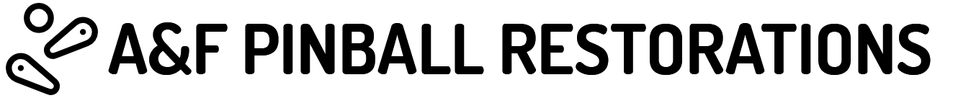
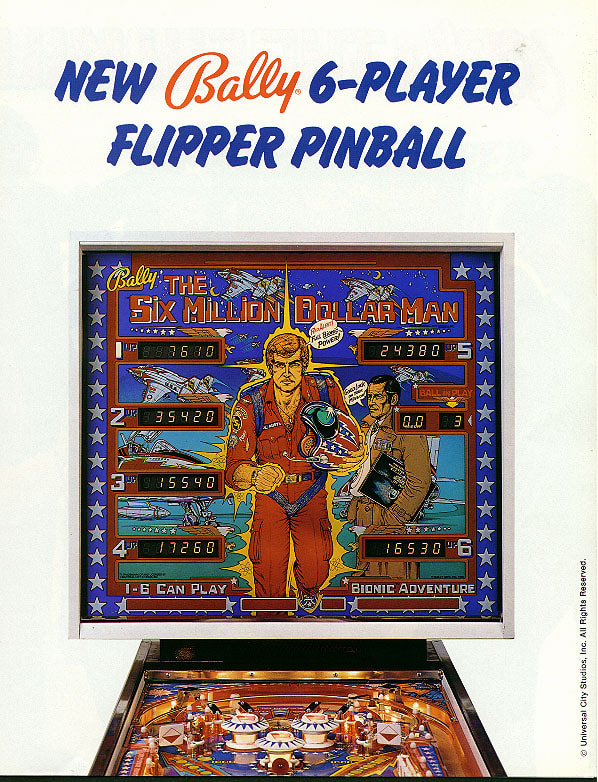






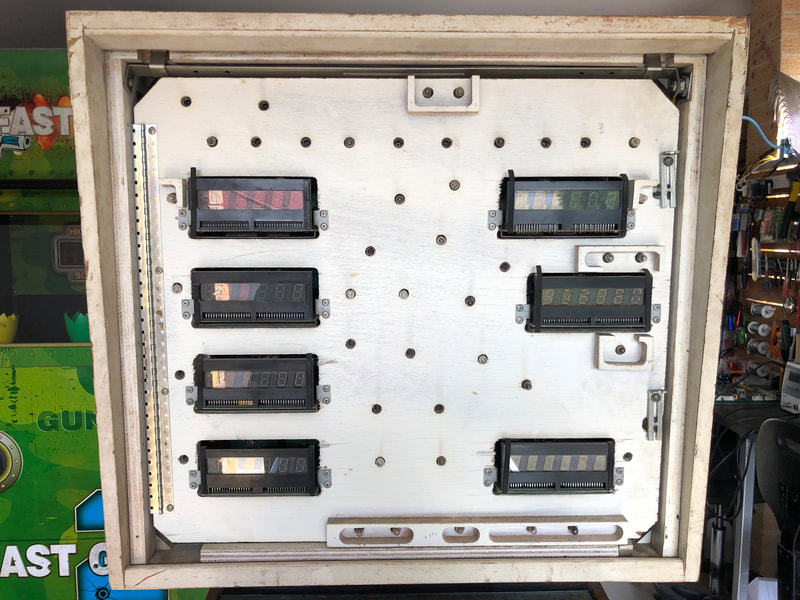
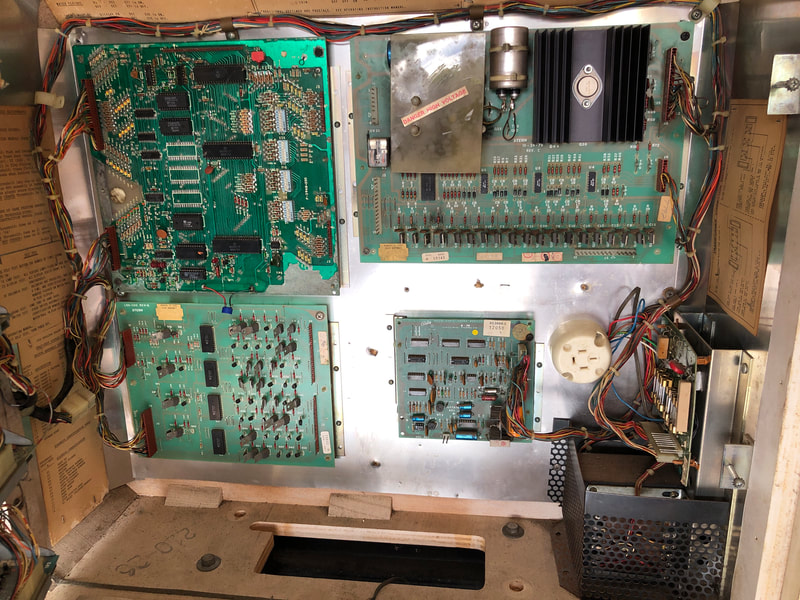
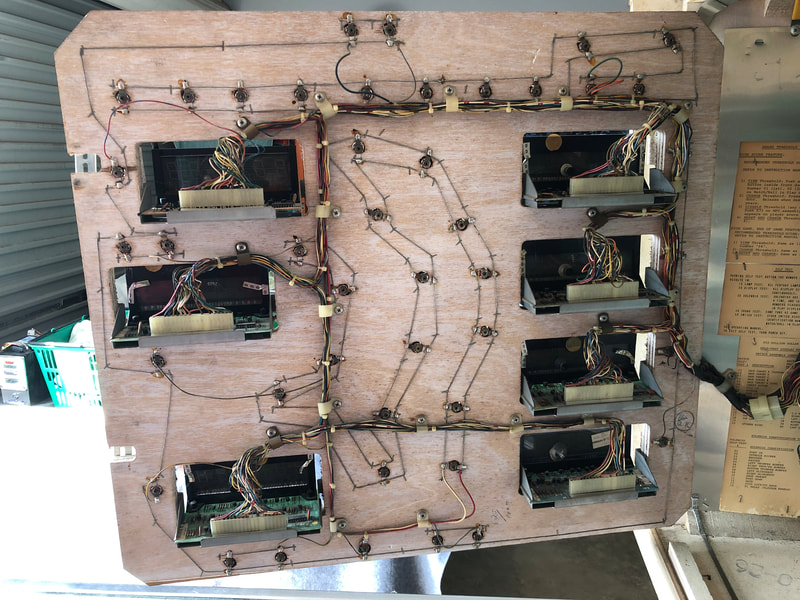
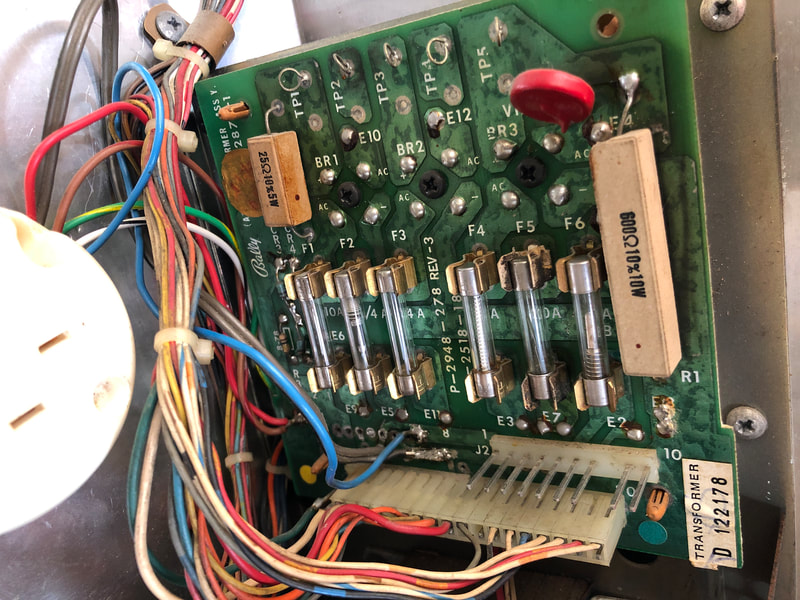






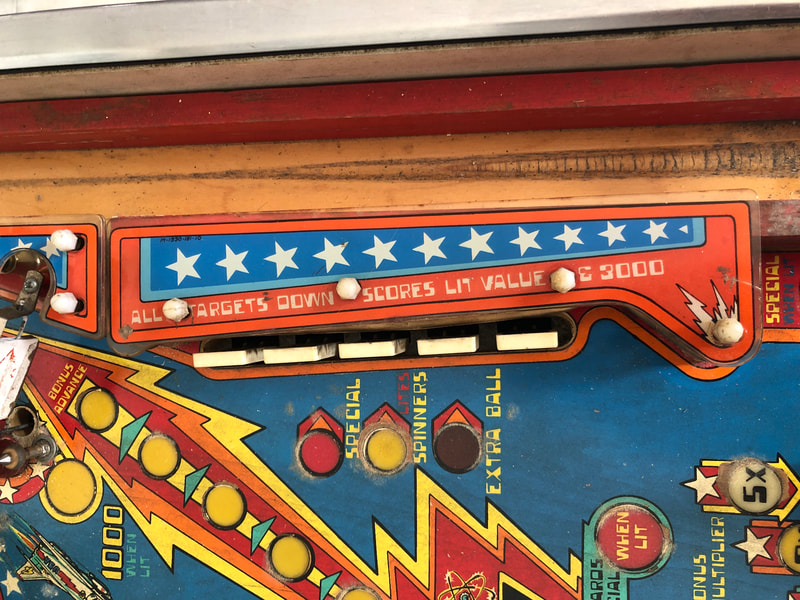

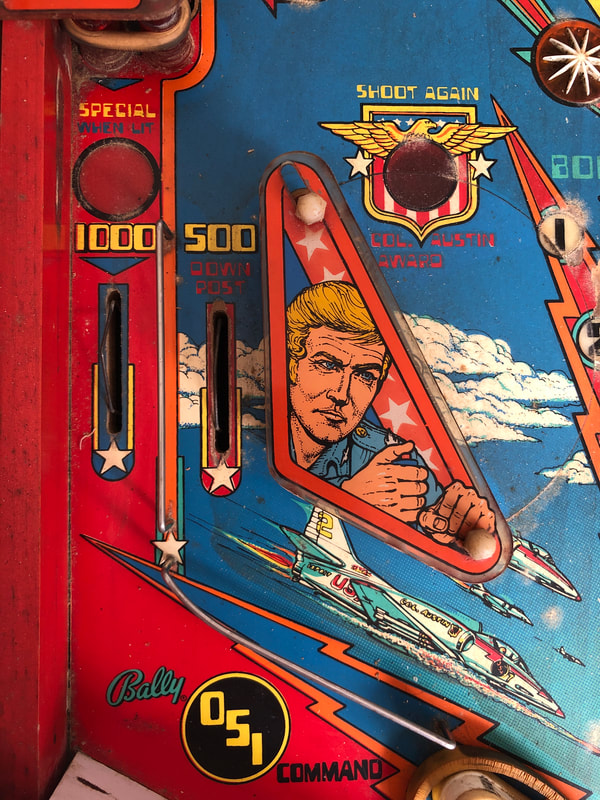
























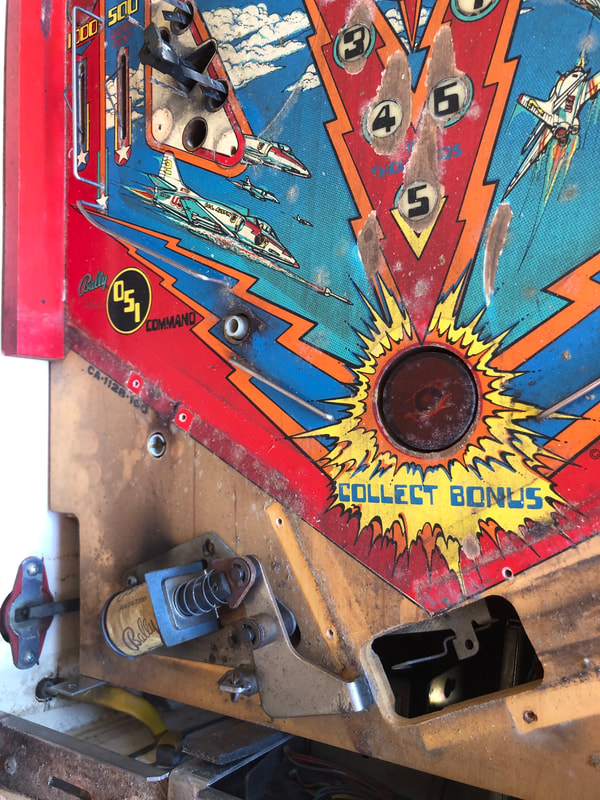


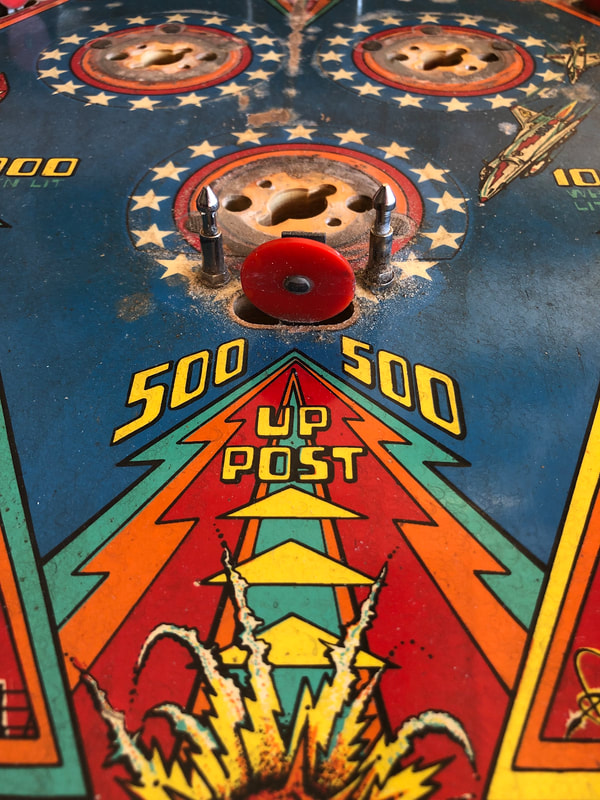


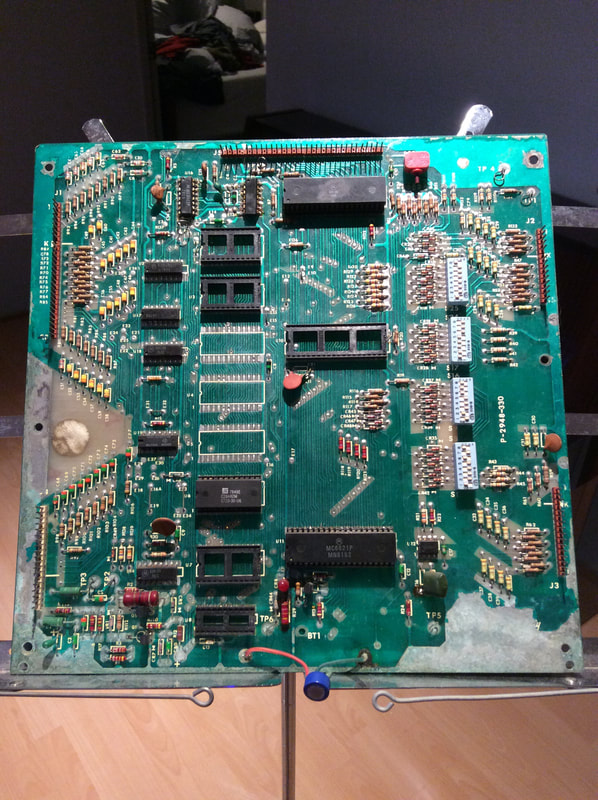
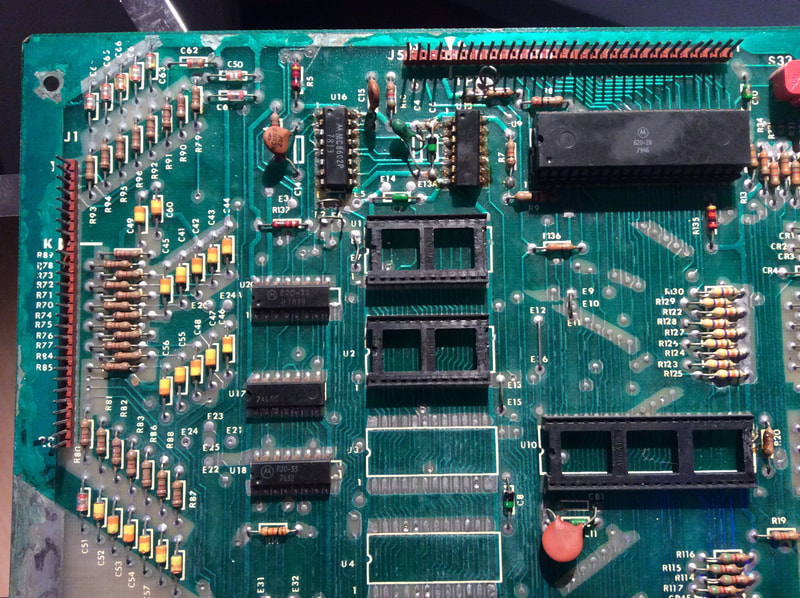
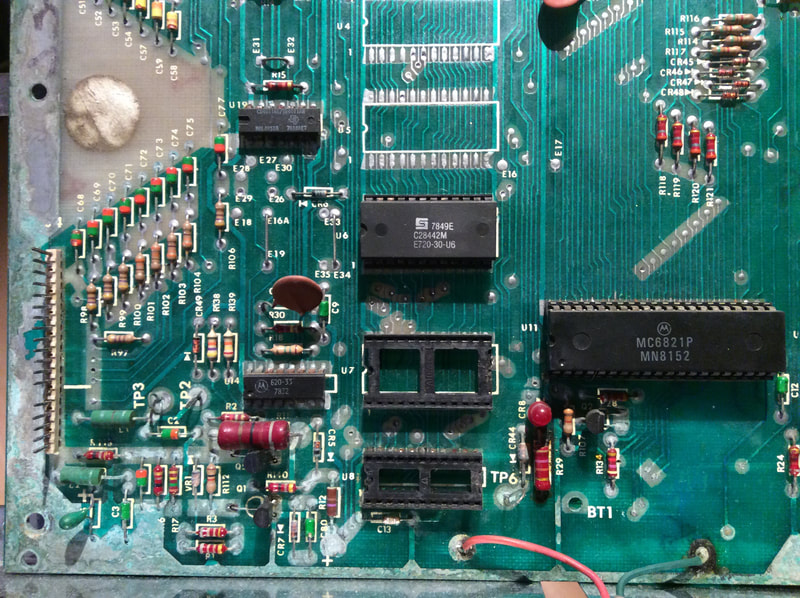
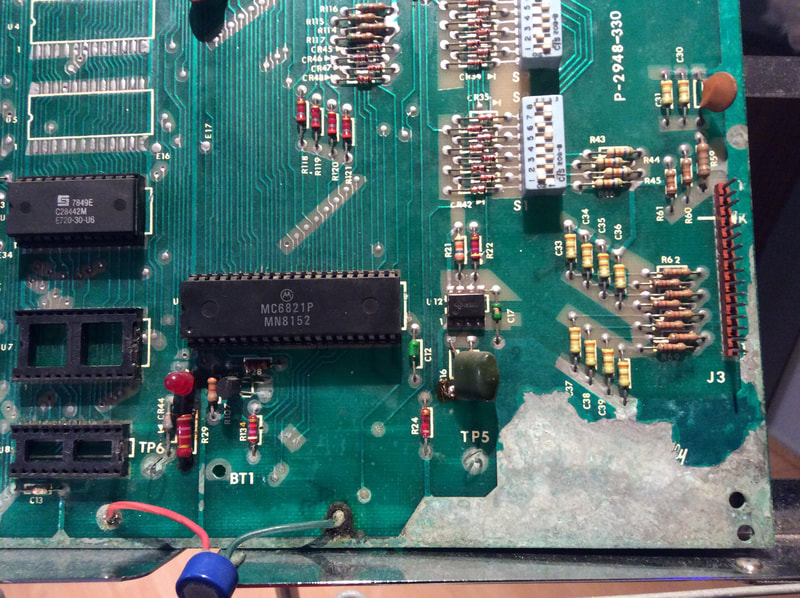
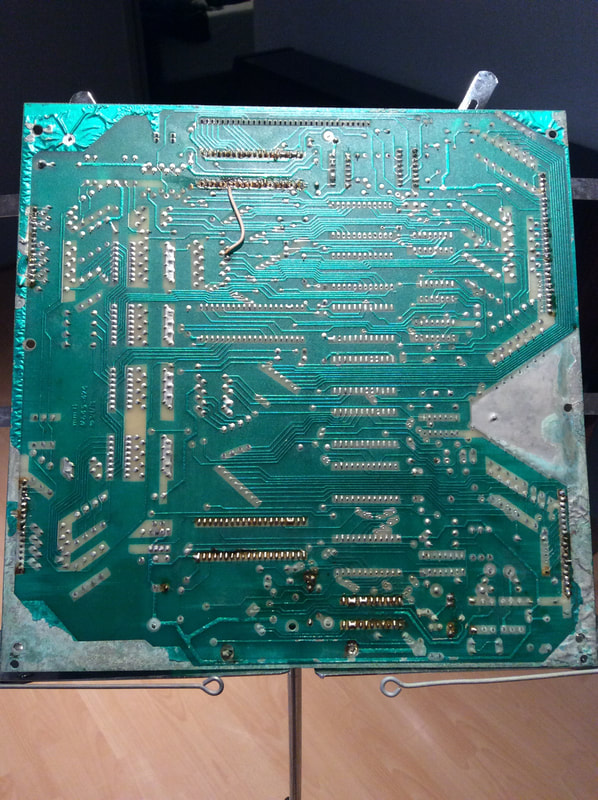
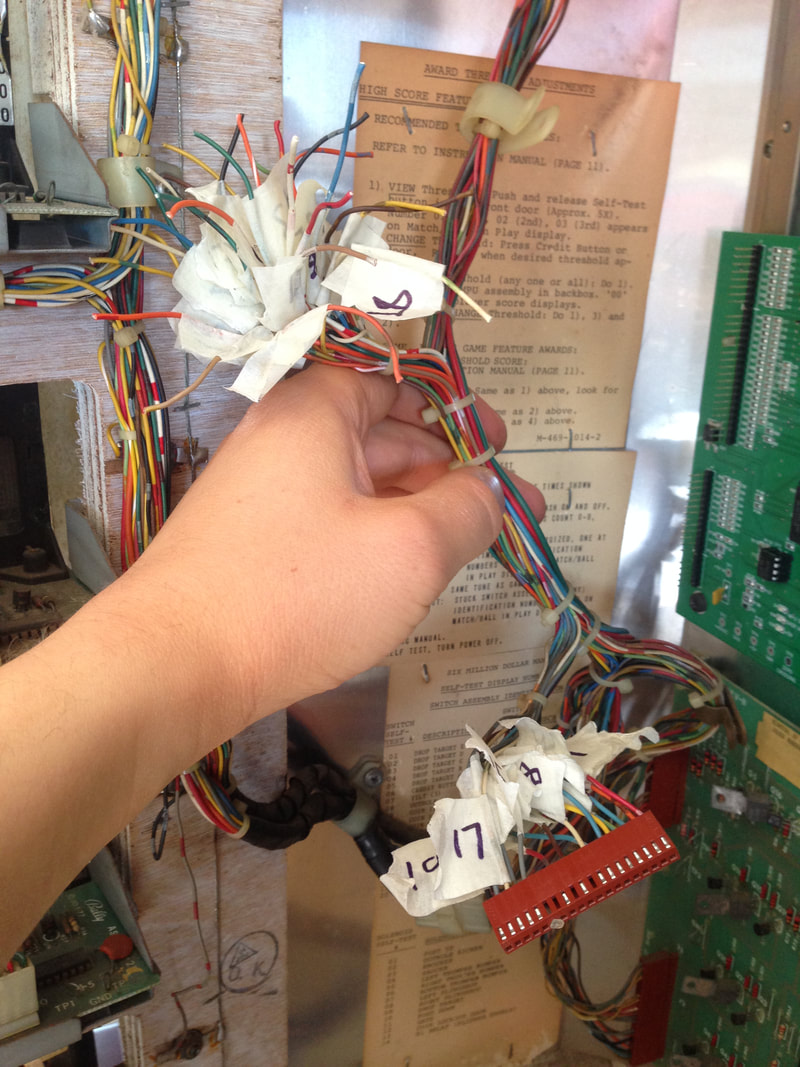
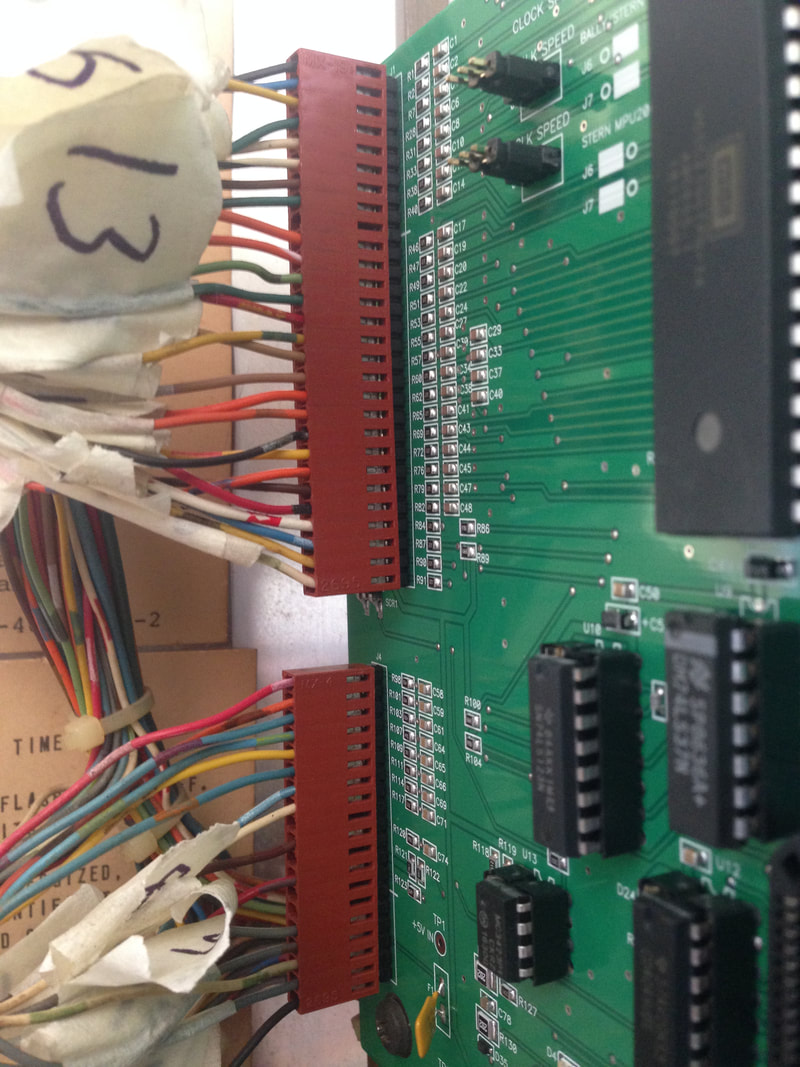
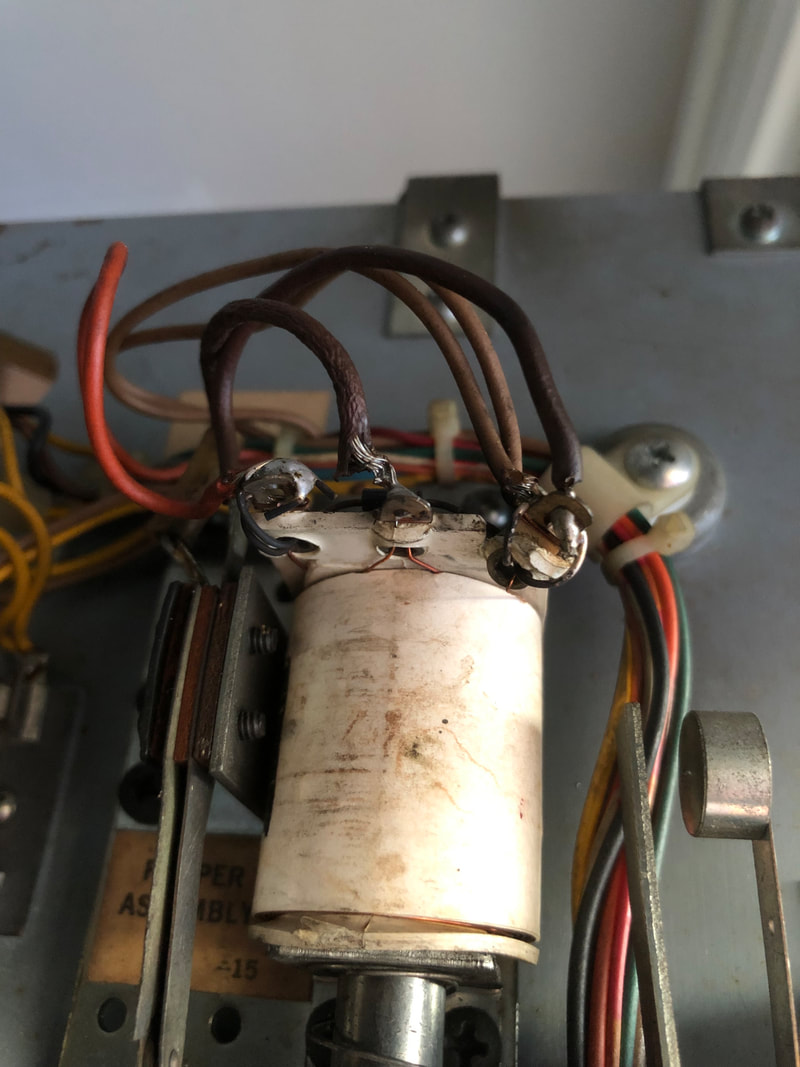
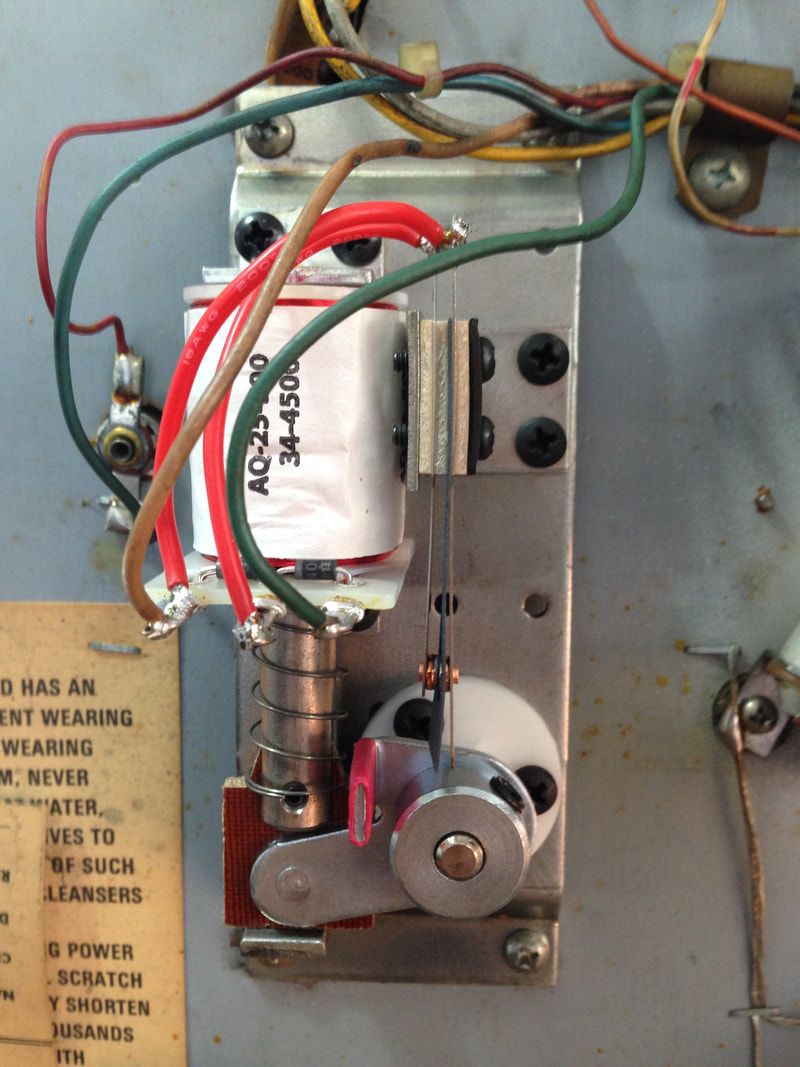



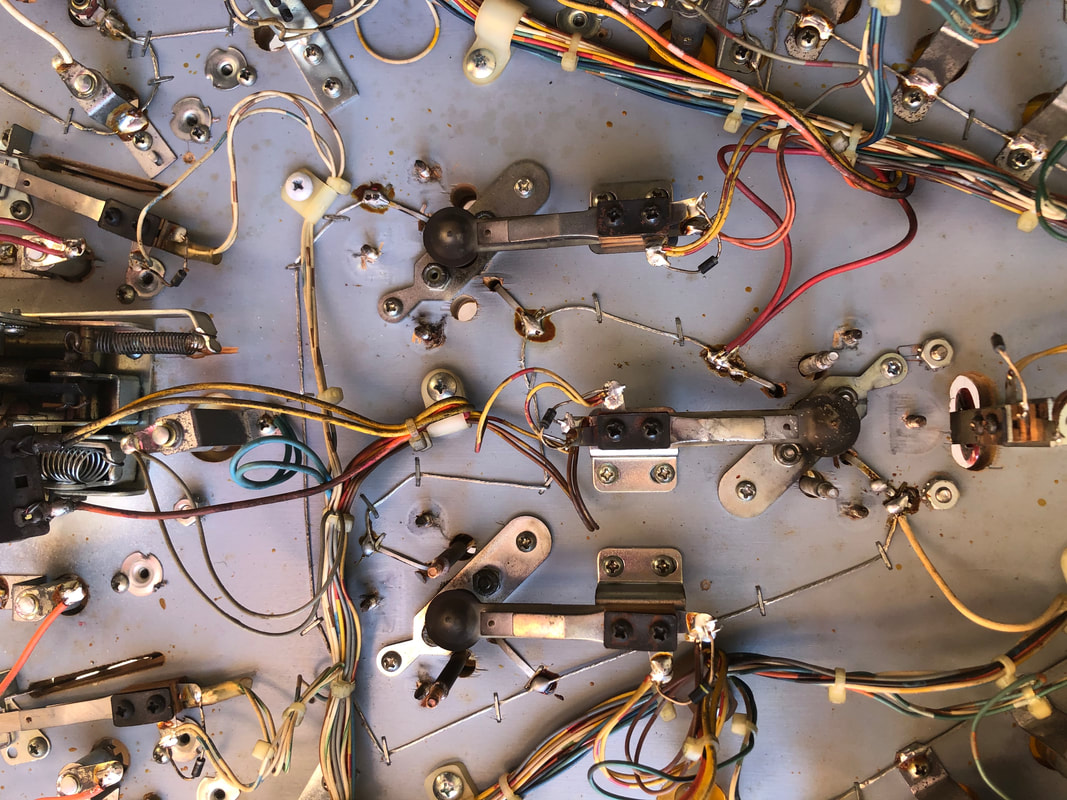







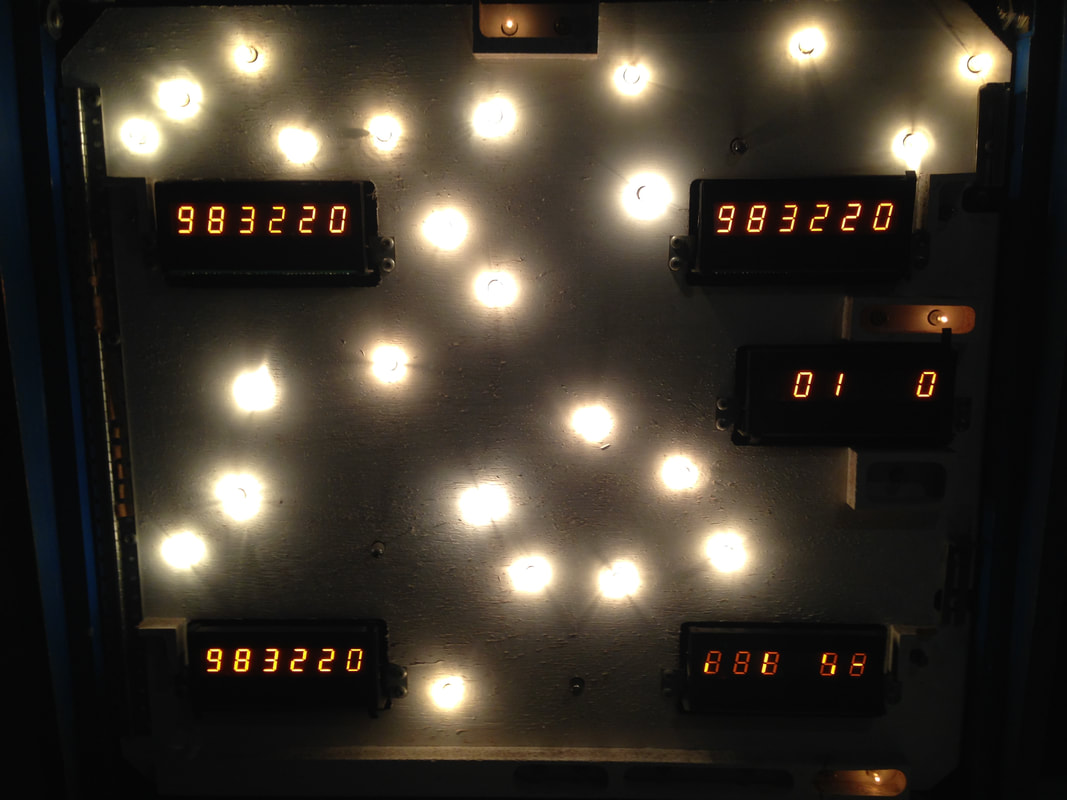
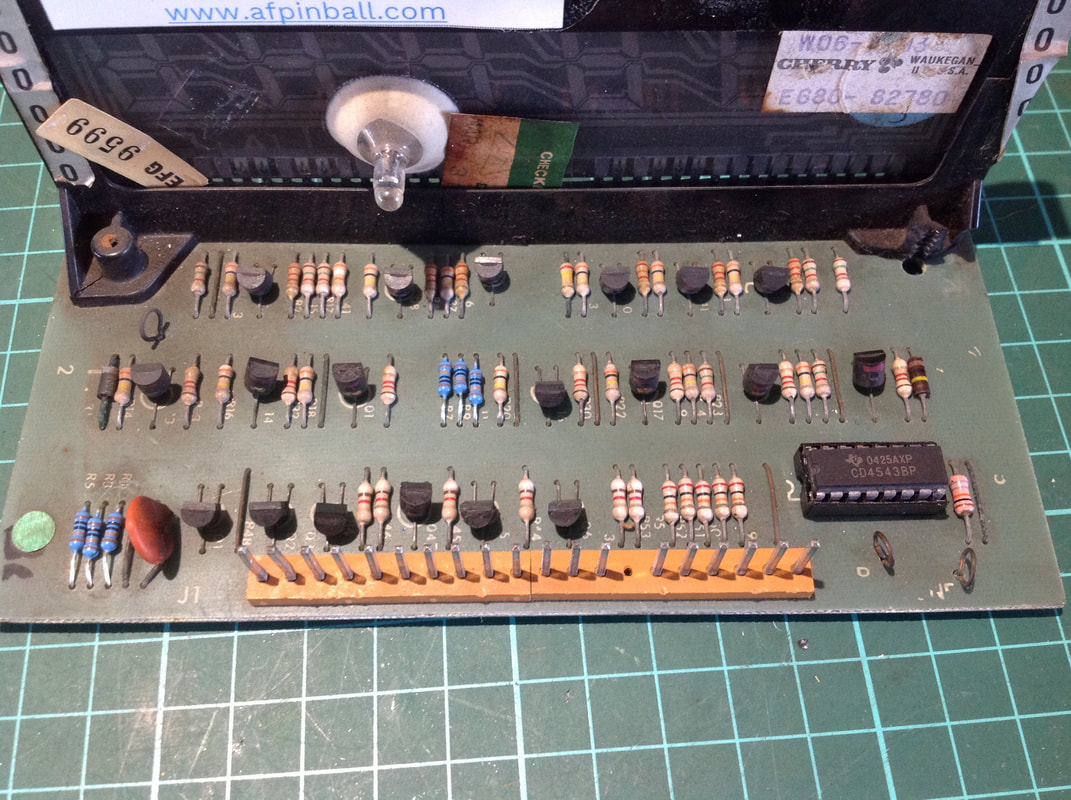




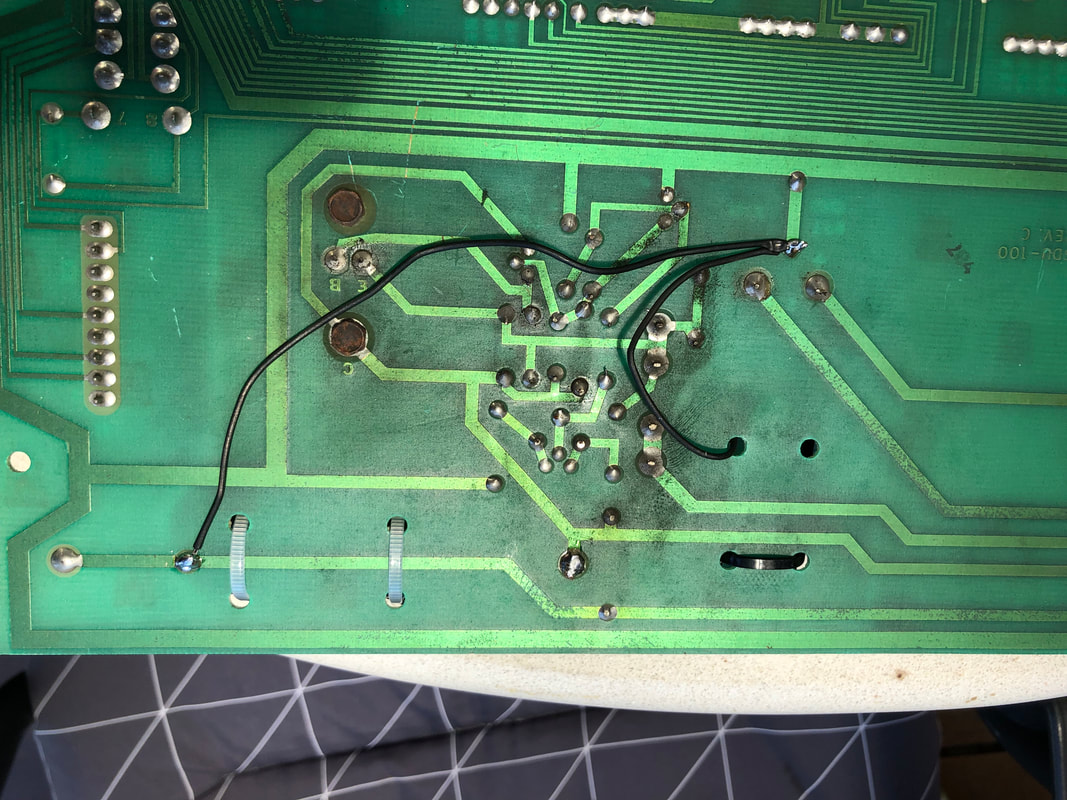





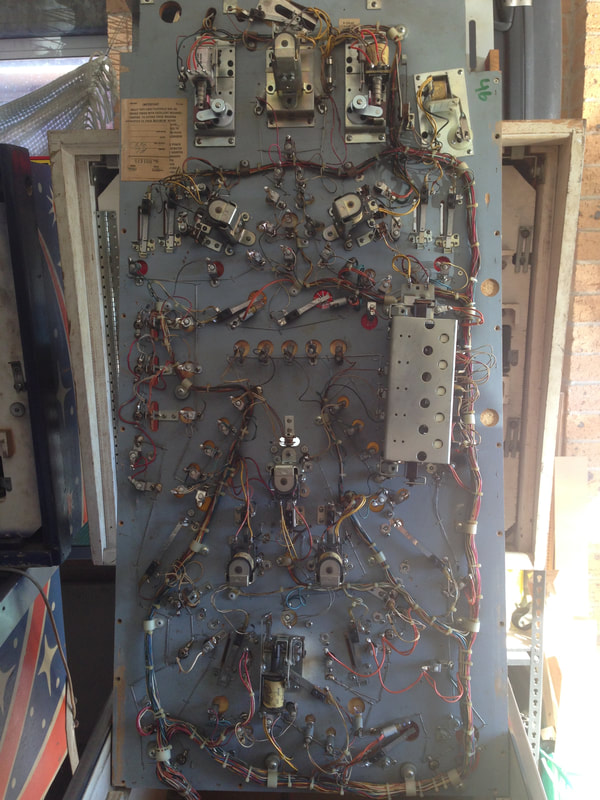















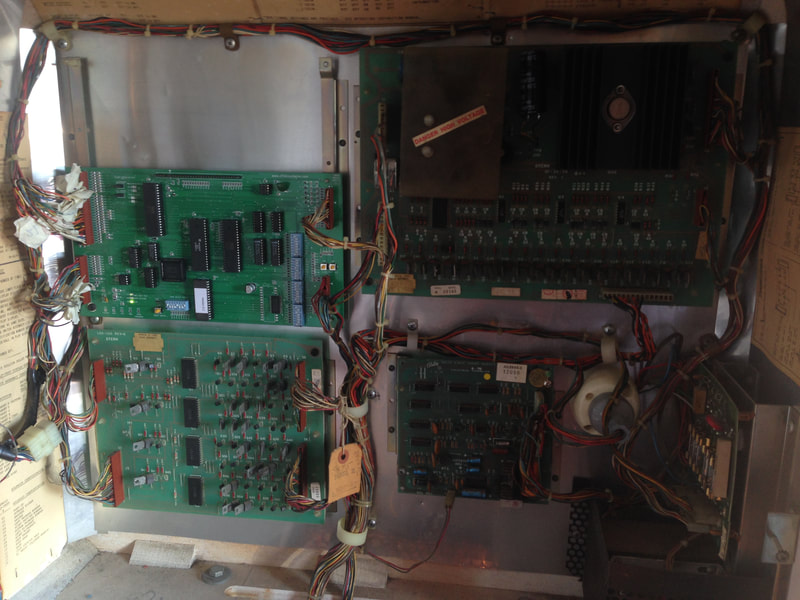
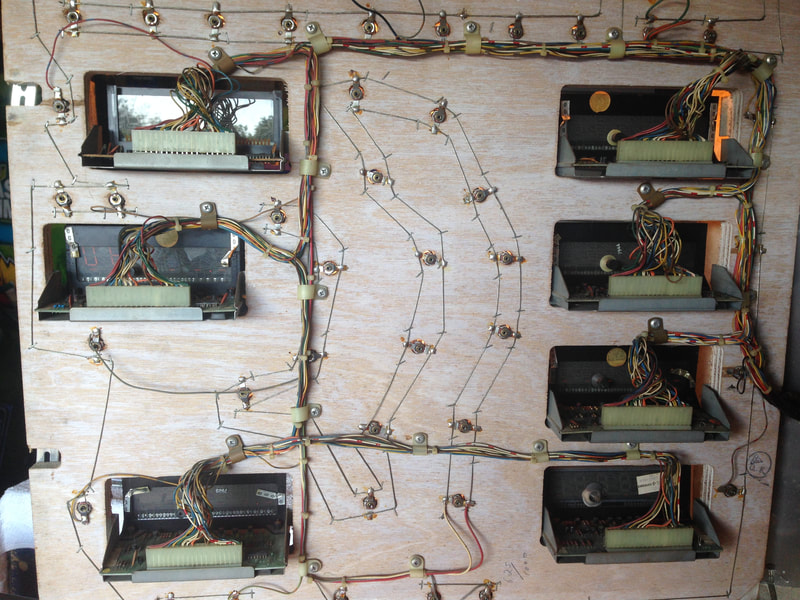
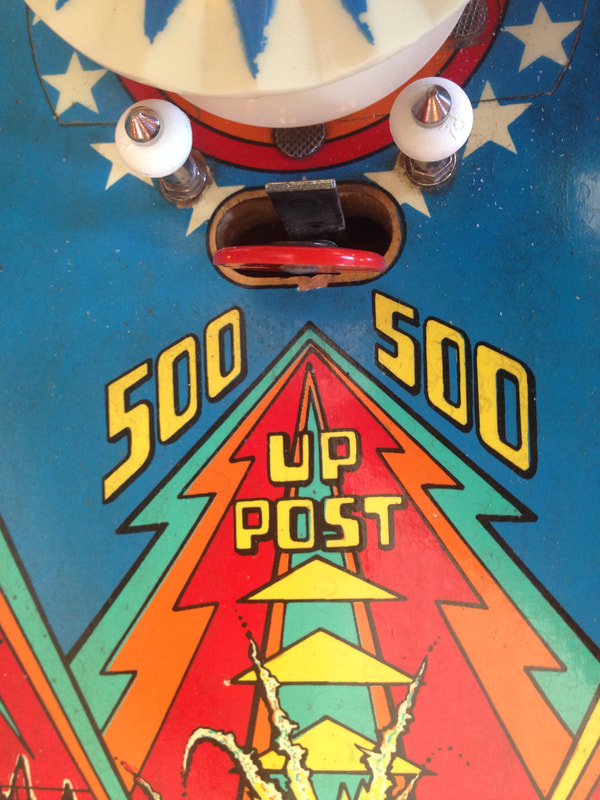

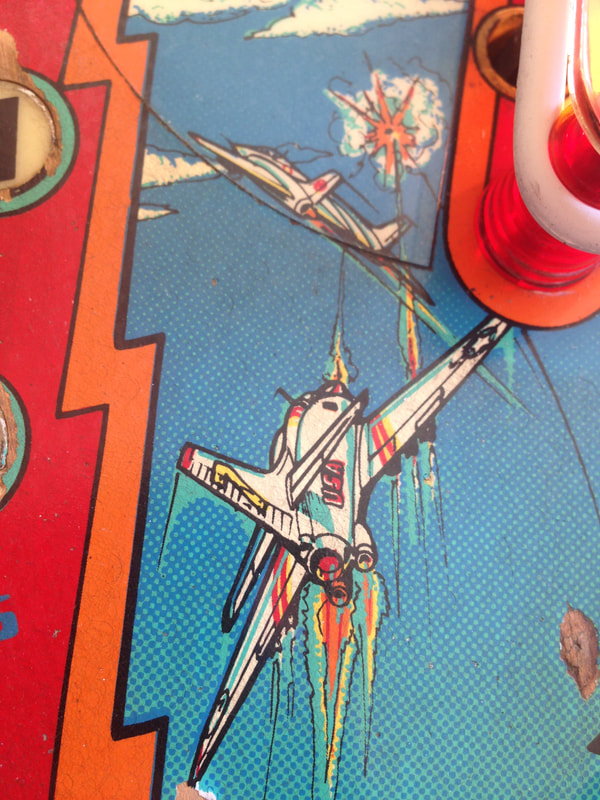






 RSS Feed
RSS Feed