|
It seems to be the season for battery corrosion on pinball circuit boards. Over the last few months I have repaired several Williams WPC-era MPU (CPU) boards which have suffered various levels of battery corrosion. Original WPC CPU boards are now at least 33 years old, which is an eternity when it comes to electronics. By this point, a randomly-selected CPU board will have had many issues during its working life which would have necessitated bench-level repair. However, for the most part, these repairs would have consisted of replacement of a couple of defective components; a relatively non-invasive procedure. Battery corrosion repair is a different beast, and is more akin to amputation followed by transplantation.
Unfortunately for the boards featured in this blog post, the corrosion was discovered too late, so some extensive repairs had to be carried out. This post deals with three levels of battery corrosion: minor, moderate, and major, and the actions undertaken to get the games back into working condition. There is some great information available regarding how to tackle these kinds of repairs, such as the Alkaline Corrosion Abatement section on Pinwiki, and TerryB's Guide to Repairing Alkaline Battery Damage. I used tips from both guides to carry out these repairs.
0 Comments
I've been repairing a few classic Bally games lately, so it's only fitting that this one came into my care recently. Star Trek (Bally, 1979) has some cool playfield features including a saucer which spits the ball out into the pop bumpers, and a free ball return lane. Star Trek appears to be the only Bally solid state game that had a free ball return lane feature, and it was a great way to rack up scores by collecting bonuses continuously. The "Where No Man Has Gone" horseshoe at the top left of the playfield was also a cool gimmick, causing the left pop bumper to fire the ball back at the left flipper. This will be a relatively short blog post as this restoration was focused mainly on circuit board repairs and upgrades. Only minor playfield repairs were conducted, and the machine was otherwise in good, playing condition. The playfield was stripped and cleaned, various broken parts were replaced, and the flipper assemblies were also rebuilt. However, there's nothing particularly exciting about any of that. Instead, I intend for this blog post to serve as a generic reference for those troubleshooting classic Bally boardsets and to explain some of the basic modifications and upgrades I perform. I haven't been posting much lately, nor have I been able to take on much repair work due to a house move (more on that later!). However, I've been able to get stuck into a small backlog of board repairs and other minor jobs while I sort out the housing situation.
After the last repair, I thought it would be a good idea to do a short post to remind everyone to check their circuit boards as a part of their regular pinball maintenance regimen. Circuit board parts fail all of the time, but few of these failures will actively damage your machine. Batteries are the most well-known exception and they will certainly damage your circuit boards if they leak. However, fewer people are aware that capacitors are capable of damaging circuit boards in the same way, and should also be checked regularly for signs of damage. Christmas sure was a good time for pinball repairs! Several weeks ago, a customer advised me that their Elvira and the Party Monsters (Williams, 1989) was no longer working. They had had the game for a long time and it had always played without issue. However, they did note that sometimes it would take several flicks of the power switch for the game to turn on properly. Now, it would not turn on at all. No lights, no sounds; nothing! When they opened the backbox to inspect the game, they found a lot of green electrolyte from badly leaking batteries on the MPU board. Uh oh! This was likely the source of their problems, so they brought the MPU board in to me for repair.
The dot matrix display used in most modern era pinball games is a high-voltage plasma gas discharge display. High voltages are required in order to energize the plasma in order to illuminate it, creating the dots and pixels we see on the display. This process is controlled by a specific section of the display driver board (part no. A-14039) in WPC games. Pinwiki has a detailed description of problems that can occur with these displays and how to fix them. In particular, the section on testing DMD controller voltages discusses the high voltage section of the board and the voltages you can normally expect to find on it. When the components on this section of the board go out of spec, they can affect the display, rendering text and images on the screen impossible to read (if present at all). At this point, it was time to rebuild the display driver boards in a couple of my games. The display in my Getaway (Williams, 1992) seemingly worked fine, but the voltages being produced by the board were way too high. On the other hand, the voltages on my Judge Dredd (Williams, 1993) were perfectly fine, but the display would occasionally fail and stop working mid-game. Both of these problems were fixed by rebuilding the high voltage sections of the display driver boards. Up until recently I had been putting up with some strange display issues on my Doctor Who (Bally, 1992) and Judge Dredd (Bally, 1993). Each game worked well enough but there were artifacts on the display that should not normally be present. Since I was about to sell the Doctor Who, I decided to finally figure out the issues with both display driver boards. I also figured it would be a good opportunity to write a general instructional post about integrated circuit replacement on a circuit board.
|
About
Here you will find logs of our pinball and arcade machine restorations, repairs, discussion about general pinball and arcade topics, as well as recounts of our random pinball adventures.
Check back regularly for updates! Blog updates
Archives
May 2024
Categories
All
Donate

Running this website is a hobby for me (just like pinball!). I like being able to show off my restoration work so everyone can learn from it and potentially fix their own machines. If you enjoy reading the site's content or it has been helpful to you, please consider donating to offset some of the website's operating costs. |
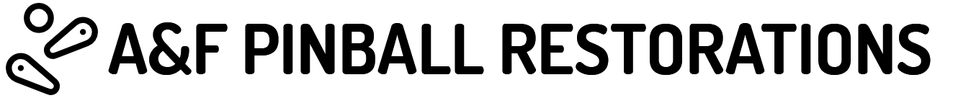
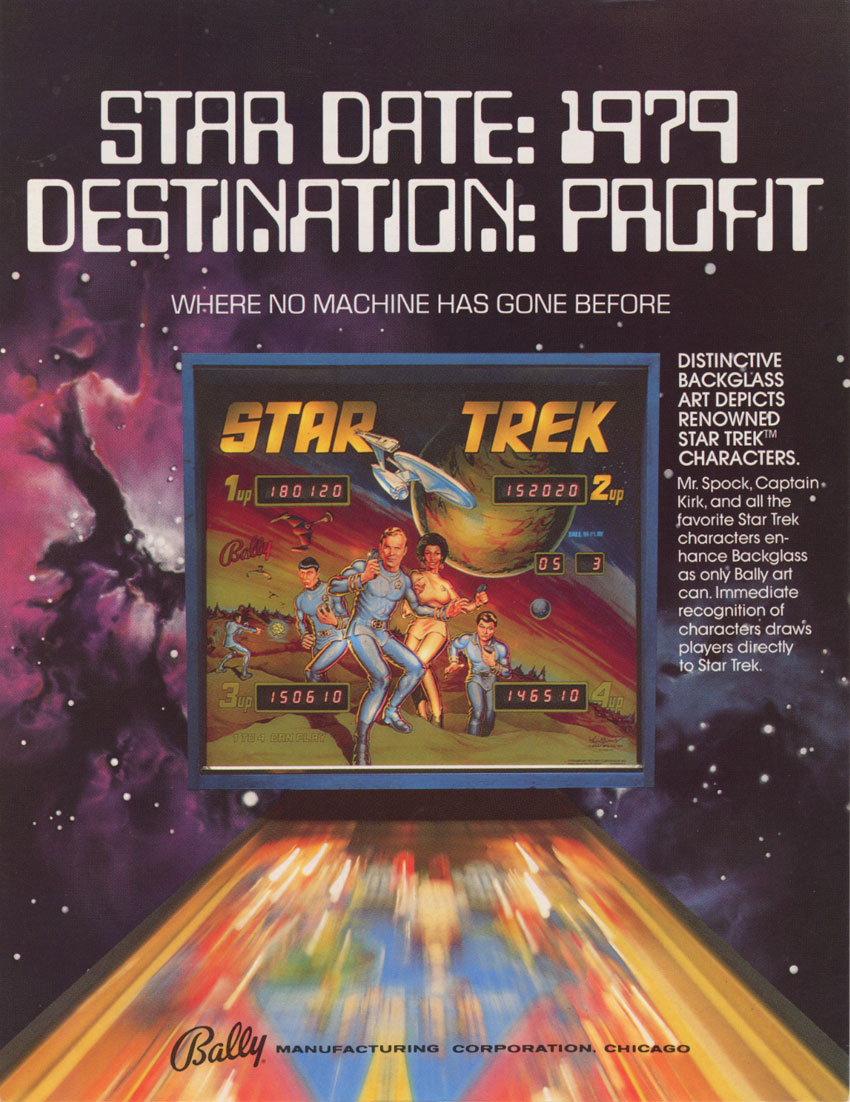
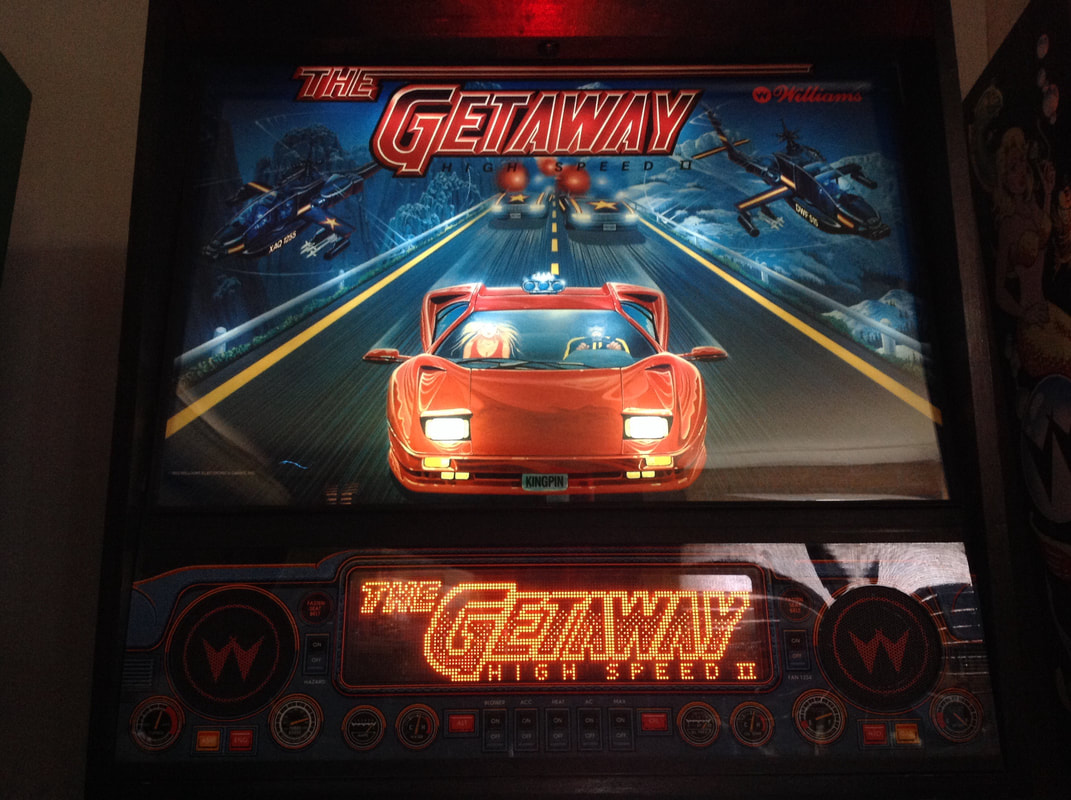

 RSS Feed
RSS Feed