|
Trident (Stern Electronics, 1979) was my first foray into classic solid state (SS) game repair for a customer. I had bought Stars (Stern Electronics, 1978) a little while ago and while I hadn't restored it yet, I had done a lot of reading about common problems, the boardset, and playfield mechanisms. While I initially wanted to work on Stars as my first classic SS restoration, a customer approached me about fixing his Trident so I decided to bring this one back to life first. He had actually asked about selling the machine to me, but instead decided that he wanted to have the game repaired so he could play it again. As this wasn't a full game restoration, this blog entry will be shorter and will cover only the more interesting aspects of the repairs. This Trident was a knock-down game that had been assembled by LAI in Australia. It's one of 262 games that were sent to Australia as knock-downs. It had been sitting in a storage locker for several years; not the best environment for a pinball machine as this storage warehouses was a bit damp and dirty. We plugged the game in and turned it on to see what would happen. And this is where the excitement started! The playfield lamps lit up, but none of the cabinet buttons worked, and before long I could smell that tell-tale smell of something burning. Never a good sign! We turned the game off, lifted the playfield and followed the smell. It led us to the coil one of the pop bumpers. The plunger was stuck in the coil, even though the power was off; probably due to melting of the coil. Otherwise, the machine looked like it needed a good clean and a tune-up. We carted the machine back to my place for it to be worked on. Initial condition report (click on sections below to view details) Cabinet
Average condition overall.
Above playfield
Good condition overall.
Under playfield
Average condition overall.
Electrical
Poor condition overall.
Apart from the apparent burned out coil, the game was actually in very good cosmetic condition. The playfield was a little dirty with some inserts cupped and some damage to the playfield near the saucer, but the cabinet was still nice and sturdy and the plastics were in fantastic shape. They almost looked brand new and were bright white on the edges. I haven't seen plastics on a game this old in this kind of shape before. At least I won't have to worry about replacing any! However, there was an ugly side. There was a lot of electrical work to be done on this game as the wiring had been hacked up in various spots. This would be where most of the work was involved. I decided to give the machine a clean first and do a couple of cosmetic repairs before getting into the nitty-gritty of the electrical repairs. Disassembly Like most classic Stern games, Trident is simple machine with a single-level playing field, no ramps, and no weird playfield mechanisms. Playfield teardown is relatively simple as long as you take photos to remember where everything goes. After disassembly, the game went through my standard restoration process to get it playing and looking like new. During the restoration process, I dealt with a number of issues, described below. Tips & Troubleshooting (click on sections below to view details) Playfield artwork damaged; major wear near saucer
Older solid state games always have some level of damage to the playfield artwork, just by virtue of the number of plays they have had. It seems that Trident was particularly prone to damage at the top of the playfield near the kick-out saucer. This kicks the ball up and out of the saucer, and sends it airborne for a fraction of a second until it comes down onto the playfield and into one of the pop bumpers. Most of the pictures I've seen online of other Trident machines have wear in a very similar location. Depending on how the kick-out arm is shaped, the wear may be in slightly different locations from machine to machine.
The wear on this machine had worn away the artwork, exposing the wood underneath. Somebody had tried (unsuccessfully) to cover it up with what looked like a permanent marker. It was ugly. So this was a good occasion to Fiona to whip out the paint brushes and make it look good again. This area is a single blue colour so no intricate artwork to reproduce. We used Createx Opaque Blue paint, with some Opaque Black mixed in to give it a slightly darker shade. That's all we needed. Fiona hand painted it and extended the painted area slightly further than the damage, to give the area a more consistent look. Initially, the customer wasn't too concerned about this area and didn't want to bother having it repaired, but the end result was great and he was very happy with it. Other than that, there were some minor touch-ups made to most of the insert borders, which had faded or chipped away. For this, we just traced the outline of the inserts with Createx Opaque Black. Flipper mounting plate broken
The flippers on this game worked but lacked their oomph and were in need of a rebuild. I grabbed a classic Stern rebuild kit (PSPA, Pinball Resource) and replaced all of the consumables including the plungers and links, coil stops, sleeves and pawls. The links on the new plungers are plastic and much more durable than the original Bakelite linkages.
But there was one part that I couldn't find a replacement for: the left flipper mounting plate. These mounting plates are badly designed with one tiny section joining the two halves of the plate together. With impacts of the flipper plunger against the coil stop, force is exerted on this section and it breaks as there is so little metal there. These aren't regularly available anywhere in Australia and the customer did not want to wait for a replacement, so as a temporary stopgap I used a woodscrew in the playfield to hold the bracket in place. It held the bracket in well, so it should be good until a new bracket can be installed. Various wiring hacks
There were a few wiring hacks present throughout the machine. These needed to be fixed before I could power the game on again as connectivity issues in the wiring were bound to cause issues anyway. The most serious of these was some dodgy wiring at the line filter in the cabinet. It looked like somebody had replaced the line filter at some point in the past, and just used some electrical tape to cover up the soldering job. At least it was soldered, I suppose! I removed the tape, and added some heatshrink insulation (after undoing and redoing the solder joint). There were two separate sections of wiring to redo. After this, it looked much neater, and was much safer, too. These wires carry 240 volts to the transformer in the base of the cabinet so having them improperly insulated is a bad idea.
Following power further into the cabinet, there were some pretty serious hacks to the rectifier board - I'll deal with those in the next section. The wiring was otherwise OK until the backbox. One of the backbox connectors to the MPU board (top left) had every wire leading to it wrapped with electrical tape. The connector had obviously been replaced at some point in the past by someone cutting it out and replacing it with another from a different game. Most of the joints held together by the electrical tape weren't even soldered together; they were just held by the tape. Yuck. I have no idea why someone would go through all of the effort of joining each wire and then wrapping them in tape when it would be less effort to replace the connector. The connector was in good condition so I decided to solder each of the wires properly and insulate them for better protection. After fixing the wiring hacks here it was time to move onto the rectifier board, which needed a lot more work. Rectifier board hacks
The job of the rectifier board (part no. TA-100) is just that - to rectify AC voltage coming from the wall to DC voltage for the circuits in the backbox. These rectifier boards in early solid state Bally and Stern games commonly have multiple issues, such as the poor quality bridge rectifiers (lowly rated), hack jobs to the connectors that service the board, and overfusing. And this board had the trifecta! Before I talk about the board I found in Trident, I need to recommend Ray's awesome video on these rectifier boards. He goes into detail about how they fail and why - well worth a watch if you are going to be working on these boards. Pinwiki also has a great section describing the problems with these boards.
Before I could do any repairs to the board, the first thing I had to do was get it out of the cabinet. This job was hard when someone has soldered the connector terminals straight to the header pins on the board... Lots of things wrong with the board in the image above. The most obvious was that the connector on the bottom of the board (J3) had been split in half and the centre portion of it was no longer present. It probably got brittle due to overheating and broke away at some point. Obviously, the last person to have the machine did not have the time or the patience to repin a new connector, so they soldered the connector wires directly to the header pins of the board. Then, there was the nice touch of the automotive screw terminal connector. It can't be seen in the photo above, but a couple of the fuses on the board were also above the specified amperage rating. Perhaps that is what caused the J3 connector to overheat in the first place. Suffice to say, there were lots of things to look at for repairs. After cutting the wires that were soldered to the board, I could finally take it out and get a look at the rear. All things considered, the rear of the board looked quite good. It looked like somebody had replaced one of the bridge rectifiers (large squares at the top of the board), but otherwise the board was fairly clean apart from some solder mask lifting and some heat discolouration. At this point I had to decide whether to repair the old board and whether this was a better use of the customer's money than buying a new board. As is usually the case with these older, decaying boards, repairing them just isn't economical if you're doing it for a customer. It's not worth the time and stress having to replace most of the board's components and reflow most of the solder pads when there are nice, reproduction boards available for a cheaper cost than the labour of fixing the original board. So that's what I did in this case. I grabbed a new Rottendog rectifier board. There are a couple of other manufacturers of similar replacement rectifier boards (including an Australian supplier, Austral Amusements), so shop around if a particular one isn't available. When reconnecting the new rectifier board to the transformer outputs, you'll basically need to resolder the transformer outputs to the new board and then just drop the board back into the cabinet where the original was. Easy! A picture of the old board's layout is very helpful with this step; you don't want to miswire the board! Schematics can also help you wire the new board correctly, and there is a great description on Pinwiki of where to solder the various wires. After I connected the new board and installed a new connector for J3 (as the original one was in pieces), I ran into a couple of issues. According to the schematics, there are meant to be two separate wires from the transformer to E7, and another two from the transformer to E8. These are the 7.3 VAC connections for the general illumination. My game only had one wire going to each spot. The wire was a little thicker than the others, so perhaps when these games were assembled they decided they could use one thicker wire instead of two smaller ones. In any case, it doesn't hurt to add another wire, so I ran two lots of wire to E7 and E8. Another thing that confused me was that there was no wire for connector J3, position 13. According to the schematic, this wire is meant to be for a solenoid connection. This wire is actually only connected on games where the knocker is located in the backbox. This wire leads to that solenoid. Trident, on the other hand, has a knocker in the cabinet, so power doesn't need to be fed into the backbox via J3. Instead, it goes straight to the knocker from connector J2, and no wire should be connected to J3-13. If you're feeling adventurous (and have lots of time!), Corey's fantastic thread on the MAACA forums covers the process of rebuilding of an original rectifier board. This helped me out with another issue when I first booted up the game with the new rectifier board installed. Test point 2 was only reading 183 volts, when 230 volts was expected. This is the circuit that powers the score displays. According to Corey's guide, a lower voltage is expected when there is no load on the circuit, as was the case when I tested it. So, no problems there. After testing all of the new rectifier board's test points and verifying they were all OK, I connected the rest of the backbox boards and turned it on. Hooray - successful boot into attract mode! Power supply was steady and working, which was much easier than it would have been trying to rebuild the old supply! Battery leakage
Battery leakage is the bane of all pinball machines, and since this Trident had been sitting in storage for several years, I was expecting it to have issues. Turns out, it did! This is what I saw when I looked at the batteries on the MPU board.
Classic Stern games were built with NiCad batteries mounted to the MPU board. The original battery had been replaced by three AA batteries, wired in series, and held together with electrical tape. Very ugly. However, the bigger problem was the extreme alkali leakage which was evident. All of the batteries were leaking and some of the corrosive electrolyte had made its way to the base of the board. These batteries were cut from the board and the leads completely desoldered. After that, cleanup could begin. Cleaning electrolyte from circuit boards is done via neutralising the alkali with an acid. There is a great write-up on this topic on Pinwiki. I used some vinegar to neutralise the alkali and scrubbed the area clean with a cloth and isopropanol. Luckily, the corrosion had not spread past the battery solder pads on the board, so there was not a lot to clean up and no other components needed replacing. Next step was to replace the batteries. Once again, there is a great rundown of battery replacement options on Pinwiki. I opted to install a remote battery pack. I used a four-cell AA battery pack and installed a blocking diode across the first cell slot so the batteries wouldn't get charged. Then I put three new lithium AA batteries in and it was good to go. This way, the customer can just replace the batteries themselves, and the lithium cells are much less likely to leak. Setting replay scores
This will probably seem obvious to people familiar with classic Stern and Bally games, but I'm still learning about the various adjustments you can make on these games so this wasn't quite clear. The customer wanted to set the replay score to a more achievable level. I looked through the manual to see if there was a setting to control replays. The only one I could find related to switch settings set via the toggle switches mounted to the MPU board. Switch 6 turns replays on or off, but there's no switch for setting the replay score. This is actually set in self test mode and changing this setting is described on page 4 of the game manual. You can enter self test mode using the button on the inside of the coin door. You can set three replay levels. So once I found the correct self test option, setting the replay scores was easy. It always pays to have a manual! Controlled lamps not working
After cleaning all of the inserts and throwing out all of the broken lamps, I had some issues with some of the controlled lamps not lighting up. There is a detailed section on Pinwiki that describes how to troubleshoot non-working lamps. First, I checked that the lamps in the sockets were definitely working bulbs. Then, working through the troubleshooting steps, I found that some of the lamps would light when the respective silicon-controlled rectifier (SCR) in the backbox that controlled them was manually grounded. Good sign. However, some of these lamps were intermittent and would not always turn on when the SCR was grounded. After lifting the playfield a few times and checking things in the backbox, I found that some of the lamps that were not working had actually started to work, but others (that were previously working) had stopped working altogether. This pointed to some kind of wiring or connector issue as the components controlling the lamps wouldn't stop and start working for no reason. I reseated all of the connectors on the MPU and found the issue. The lamps are controlled via signals through J1 and J4 on the MPU. Wiggling these connectors caused the lamps to start and stop working. And that was the issue. The .100" header pins and connectors on classic Stern games are very unreliable as they are vulnerable to cracked solder joints. Reflowing the solder on these joints made the lamps start working reliably again. Burned out pop bumper coil
This was the first issue I discovered when the machine was first turned on and we smelled something burning. We traced this back to the coil for the top pop bumper.
You can't tell from the outside, but this coil had melted and locked the plunger in place inside the coil. I didn't grab a picture of it after disassembly, but it was a mess; totally melted and not salvageable. At this point, I had to order a new coil and wait for it to arrive in the mail. Not many places in Australia stock many classic Stern coils. I grabbed one from Austral Amusements. If you want to continue testing and using the game without one of the coils, you need to remember that all of the coils are daisy-chained together via the thick yellow wires. That's why there are multiple wires on one of the coil's lugs. Keep these wires connected to each other so that current can still pass through to coils further down the chain, or you will have other coils not working throughout the game. Often, one of these wires has come loose from the coil lug, which causes multiple coils further down the power train to stop working. If you're leaving loose coil wires in the cabinet, it's a good idea to tape up or otherwise protect these wires, as they can damage the boards if they short against other playfield components. Soon enough, the replacement coil arrived in the mail. Before installing it, I had to figure out what caused the first coil to fry in the first place. As the coil had locked on, this was a good indication that the transistor controlling it may have failed. Pinwiki also has a section describing transistor testing for this purpose. After testing all of the transistors on the solenoid driver board, I found one was faulty. It was Q2, which controlled the pop bumper according to the schematics. I replaced it with a TIP102 transistor, which is more robust than the original SE9302 transistors used and is the recommended replacement. The diodes and resistors associated with this coil tested OK, so they were left intact. I booted the game up to test it and the pop bumper didn't immediately activate. Good sign! In solenoid self test, the pop bumper activated as expected. Success! Spinner not rotating properly
A lot of classic Stern and Bally games use one or more spinners. Ripping a clean shot to a spinner and watching it go nuts is one of the coolest shots you can make. To this end, someone carried out a quasi-scientific analysis of the spinner shot. On games like Stars (Stern Electronics, 1978), good spinner action is important because a faster spinner means more points.
The right side spinner on Trident (part no. 14A-7-2) was not working well. It was slow to spin and felt uneven. After disassembly and a good clean, it was working better, but still not perfectly. Some suggest using lubricant, but I'd prefer not to. Comparing it to the spinner on the left of the playfield, I saw that there were a couple of issues. First, the wire connecting the spinner to the switch under the playfield was bent. I straightened it out and readjusted the switch blade it connected to. Next, I had to straighten the spinner target itself. The wire supporting the target face had bowed out, and needed to be bent straight. After these two fixes, the spinner started spinning like there was no tomorrow! Note that if you ever need to work on these spinners, original spinner assemblies are totally unobtanium now. Even PB Resource no longer stocks them. So don't lose them, and don't bend the wires too forcefully. Too much force or too much flexing makes the wire brittle and it will break! Reassembly Reassembly on Trident was a no-brainer; not much to it. The most complicated mechanism to reassemble was the drop target assembly, but it just needed a good clean and none of the parts were broken. After replacement of the burned out lamps, there wasn't much else to do. The game was now booting up and playing. The one thing I customised was the pricing card, as the original was yellowed and tatty. This one just featured an image from the backglass, but it works well. Conclusion Working on Trident has set me up well for restoring my Stars down the track. I always like to check out images on IPDB of games I restore as a reference point. I was surprised to find that there were no images of LAI-built Tridents on the database at all. So, I submitted some of my own and they are now featured on the LAI Trident page. Unfortunately, they weren't the best shots, but I never took them with the intention of uploading them to IPDB! I dropped the game off at the customer's house and set everything up. Everything worked well and the game looked good. More importantly, the customer was happy with the work and very happy with the total cost. And so ended my first classic Stern refurbishment!
2 Comments
ed g
30/5/2022 06:57:38 am
recently got a trident, was workijn fine last time i turned it on it judt keeps flashing 0,s and high score to date. Where can I find a manual or chat to see what is the issue? Thanks ed g
Reply
Alexander Visotin
31/1/2023 12:11:47 am
Hi Ed
Reply
Your comment will be posted after it is approved.
Leave a Reply. |
About
Here you will find logs of our pinball and arcade machine restorations, repairs, discussion about general pinball and arcade topics, as well as recounts of our random pinball adventures.
Check back regularly for updates! Blog updates
Archives
May 2024
Categories
All
Donate

Running this website is a hobby for me (just like pinball!). I like being able to show off my restoration work so everyone can learn from it and potentially fix their own machines. If you enjoy reading the site's content or it has been helpful to you, please consider donating to offset some of the website's operating costs. |
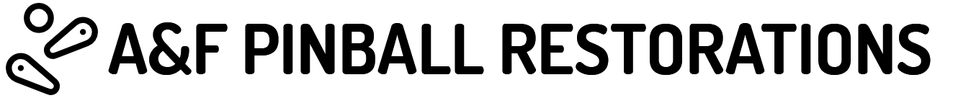
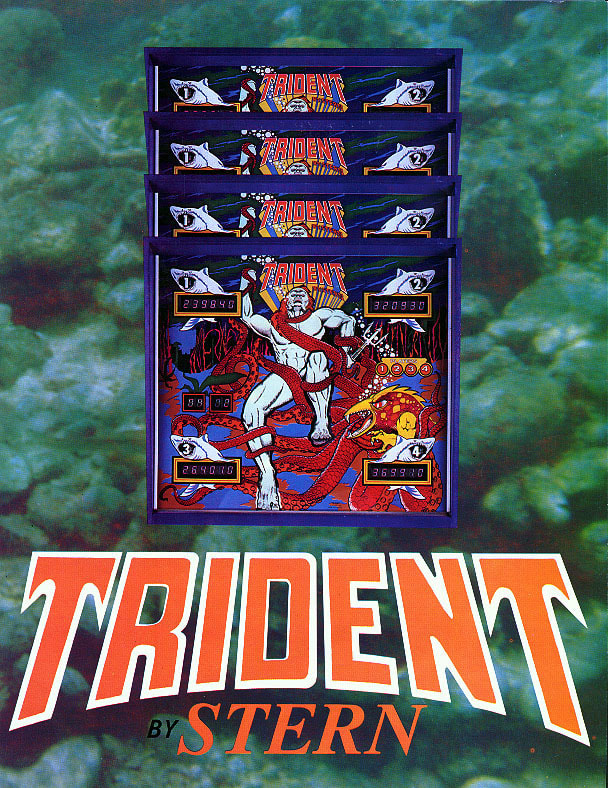
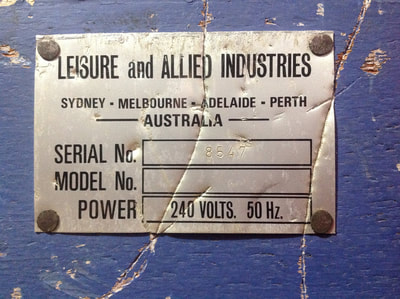

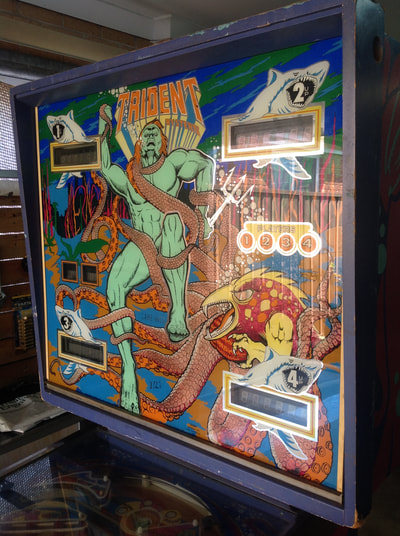












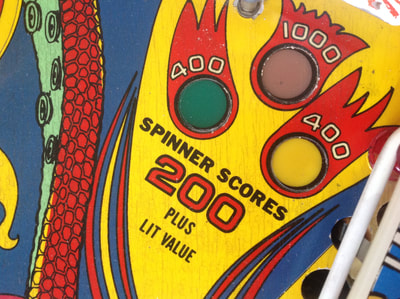



















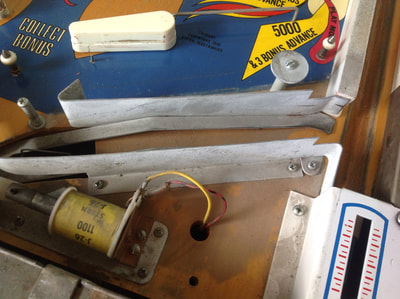




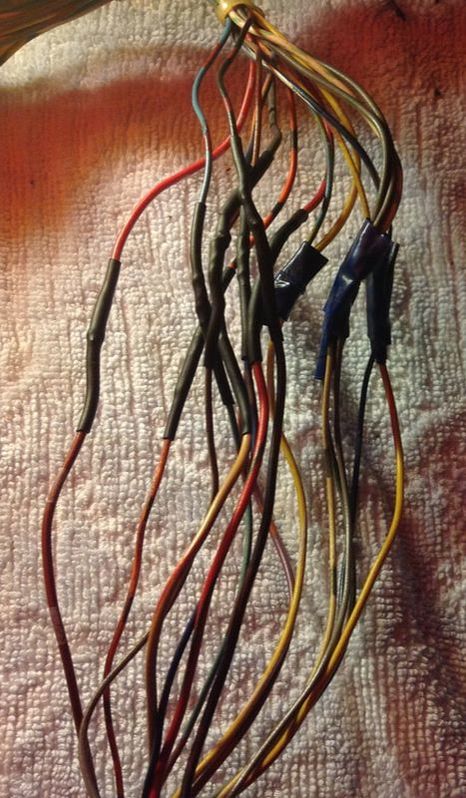

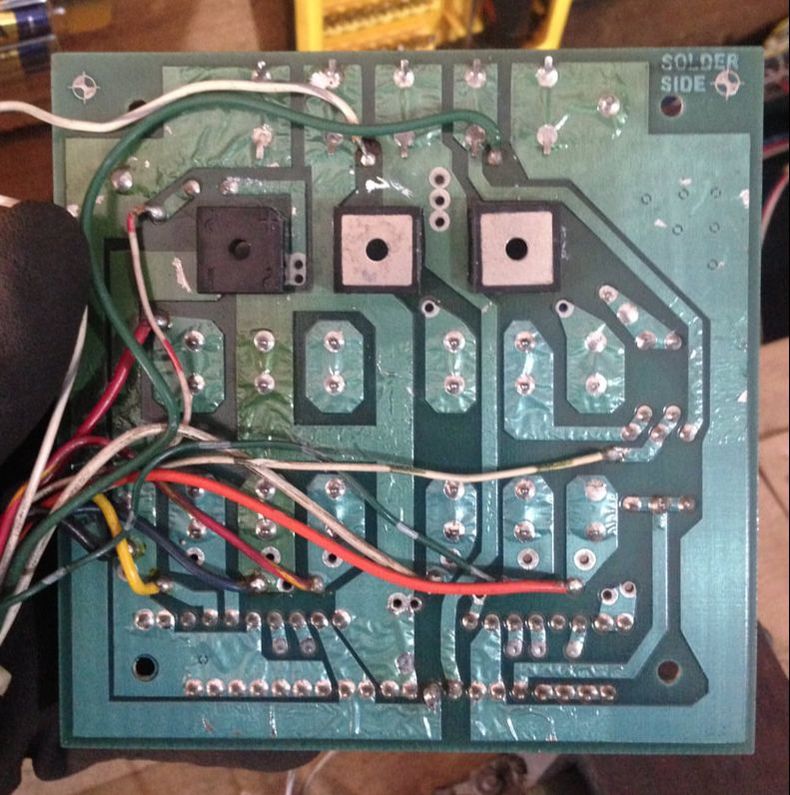
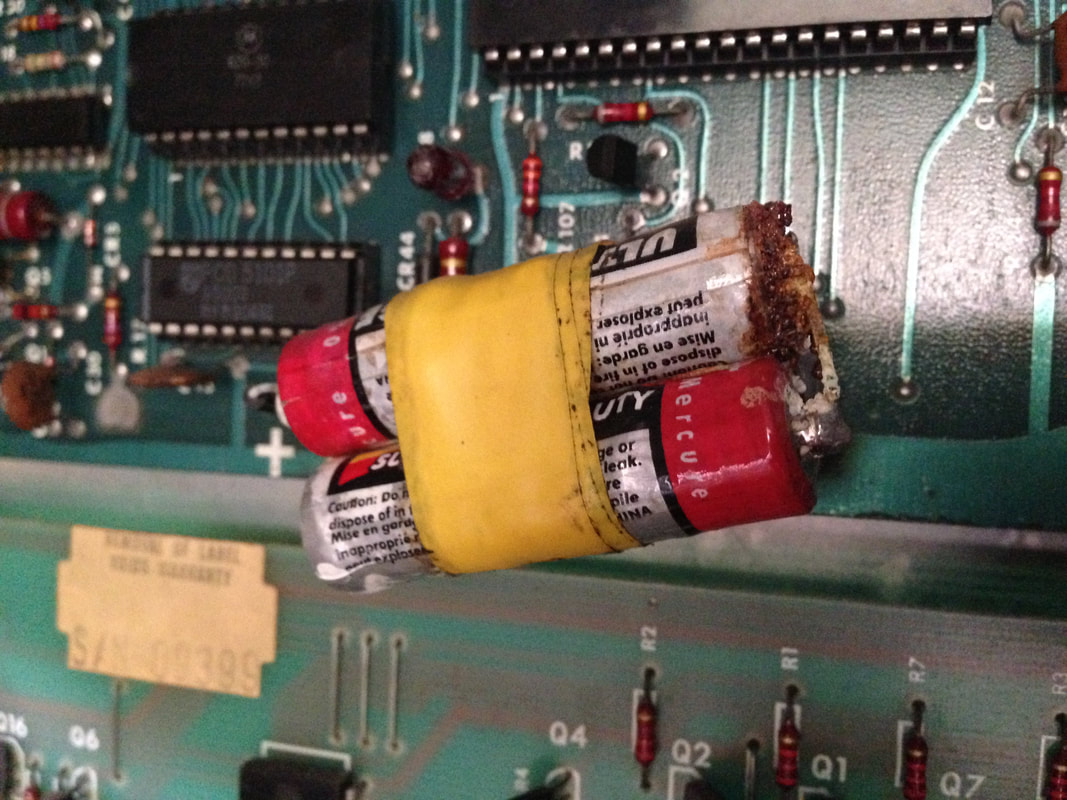
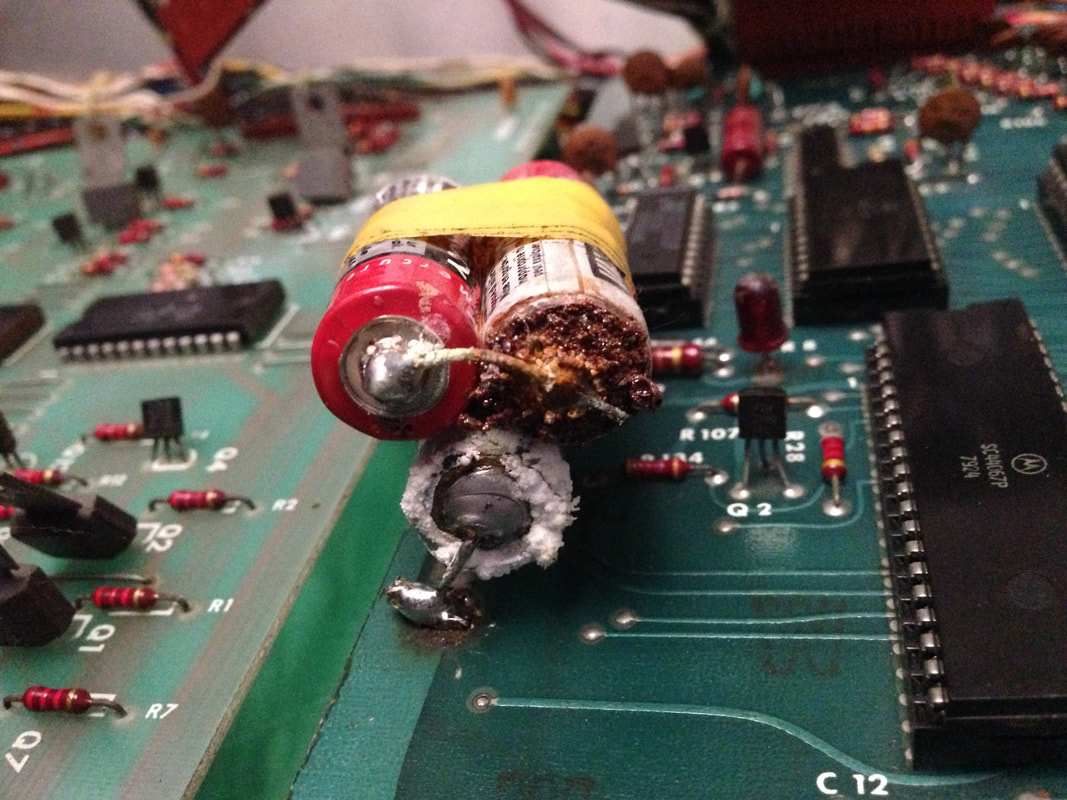



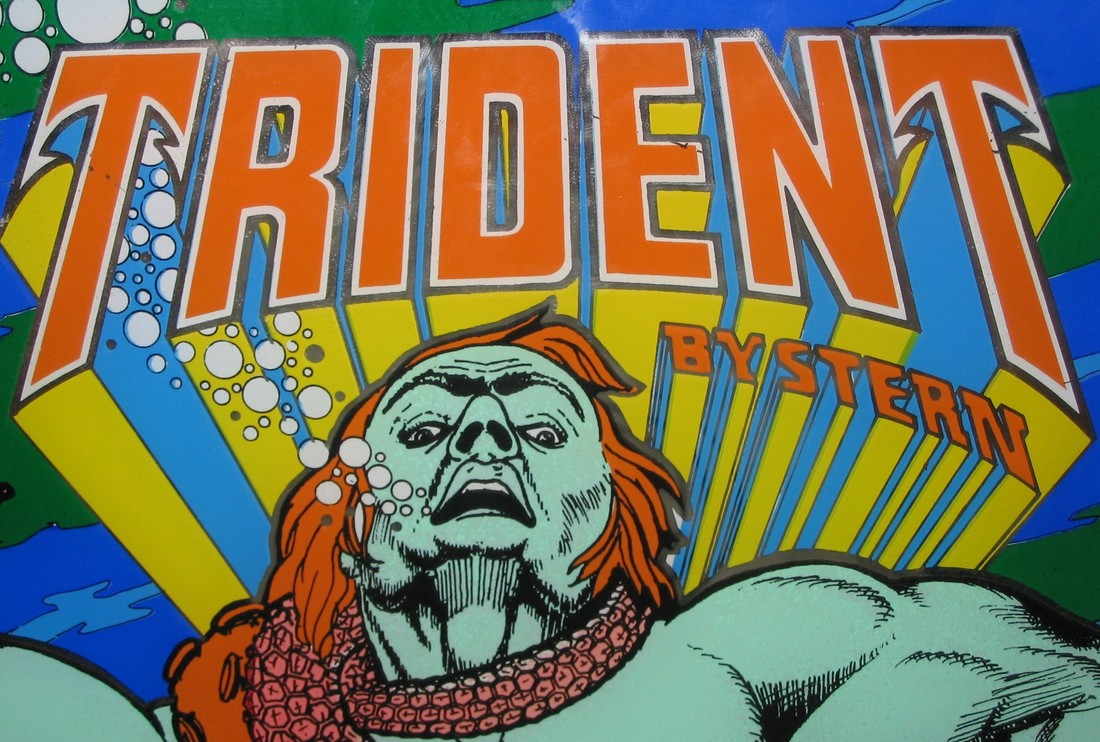






 RSS Feed
RSS Feed